Free Download/Update Graphics Driver, Video Card Driver, Monitor Driver, Display Card Driver
Jun. 23, 2022 / Updated by Bessie Shaw to Windows Driver Solutions
You Need Graphics/Video Card/Monitor/Display Card Driver Update
Display driver stopped responding and has recovered? The video, display or graphics driver keeps crashing? Video card is not detected on Windows 8/7? Weird lines all over your computer screen? You may get many other display problems. In fact, all these issues mainly caused by the graphics drivers, or the video card drivers we called.
A video card, which is also known as a display adapter, video adapter, graphics adapter, or graphics card, is a hardware device that your computer uses to connect to a monitor and send display information to the monitor. To make the display work well, Windows need graphics drivers. If the Windows got incorrect, corrupted, missing, or outdated video drivers, surely you will encounter graphics/display/video problems.
Therefore, there are 2 things you should do:
If you have already got display problems, update the graphics drivers.
If those issues haven’t occurred, check whether the graphics drivers are out of date and then download the best-matched drivers.
Driver Talent (formerly called DriveTheLife) can help you do all these things: it can quickly check what drivers have problems, and then update the latest and also the best-matched graphics drivers automatically. What’s more, it’s totally free now (till January 2016). You can try it to update graphics drivers on 64-bit or 32-bit Windows 10, Windows 8.1, Windows 8, Windows 7, Windows XP, and Windows Vista.
Note: The terms of graphics drivers also mean video card driver, monitor driver, display card driver.
How to Free Download & Update Drivers for Graphics/Video Card/Monitor /Display Card on Windows 10/8/7/XP/Vista
Driver Talent is pop among Windows desktop or laptop computer users and has got billions of downloads and good reviews from users and experts. It supports graphics drivers update on all PC brands or for all graphic card brands, including:
| Dell | HP | Samsung | Sony |
| Acer | Asus | Toshiba | Lenovo |
| IBM | LG | EIZO | HANSOL |
| Hercules | Hitachi | HYUNDAI | IIYAMA |
| NEC/Mitsubishi | NextWindow | Panasonic | Philips |
| PRINCETON | SAMPO | TARGA | TATUNG |
| ViewSonic | Wacom | Abit | 3DFX |
| 3DLABS | Abit | AMD | Others |
Free download and install Driver Talent on your computer, and then you can free install or update the latest Graphics Driver, Video Card Driver, Monitor Driver, Display Card Driver automatically. Here is the brief guide:
Step 1. Scan PC for Quick Drivers Detect
Run Driver Talent and click "Scan". It will start to scan your PC to identify which drivers are outdated, incorrect, corrupted, missing, or broken.

Step 2. Download or Update All the Out-of-date Drivers, including the Graphics Drivers
After scanning, Driver Talent will show you all the hardware and the drivers accordingly that need to be repaired or updated. Click the “Update” or “Repair” button to proceed. This free tool will quickly download the best-matched and the latest drivers.
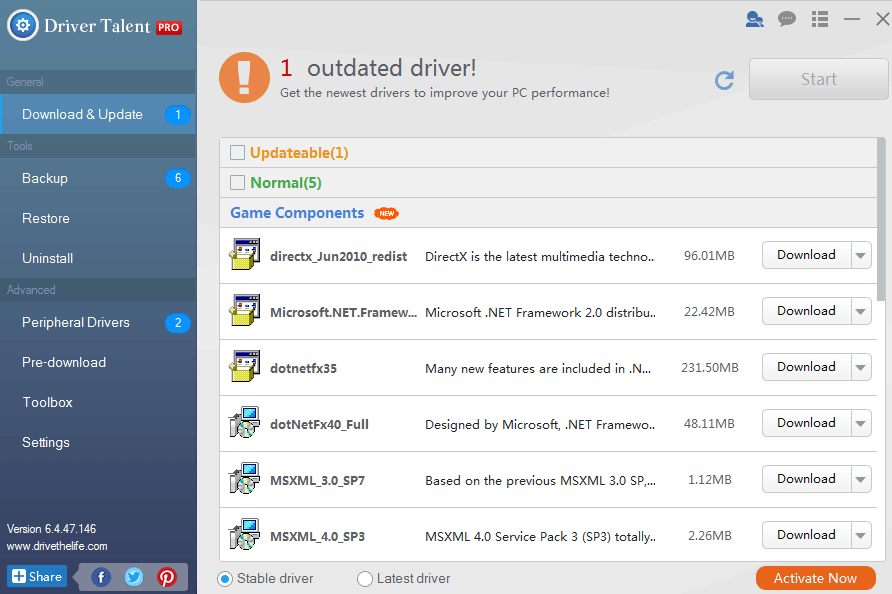
After all the drivers have been downloaded and installed, reboot your computer to make the drivers work.
For more graphics drivers update or more computer problem fixes, go to the article: Free Windows Driver Updates .

|
ExplorerMax |

|
Driver Talent for Network Card | |
| Smart and advanced file explorer tool for Windows platforms | Download & Install Network Drivers without Internet Connection | |||
| 30-day Free Trial | Free Download |








