Dell Bluetooth Driver Download and Update for Windows 10, 8.1, 8, 7
Jun. 23, 2022 / Updated by Bessie Shaw to Windows Driver Solutions
The Dell Bluetooth driver is necessary if you want to connect a new Bluetooth mouse or keyboard to your Dell desktop or laptop. Without the correct Dell Bluetooth driver, your Bluetooth device won't work well. Here are top 2 ways to download and update the Dell Bluetooth driver for Windows 10, 8.1, 8 and 7.
1. Manually Download Dell Bluetooth Driver for Windows 10, 8.1, 8, 7
You could go to Dell's official site to search for the related Della Bluetooth driver for your PC, such as Dell Bluetooth driver for Windows 10, 64-bit, Dell Bluetooth driver for Windows 7, 32-bit. Do the following steps:
Step 1. Visit Dell’s Drivers & Downloads page.
Step 2. Select Enter a Service Tag. Enter the right service tag info and then you could view a list of drivers for your product model. Click Go to continue.

Note: If you don't know your service tag, you could select Choose from all products, and then select the product type and then your product model.

Step 3. In the left pane, click Drivers & downloads.

Step 4. Choose your operating System.
Step 5. Under Category, select Network. The related Dell Bluetooth drivers will show up.
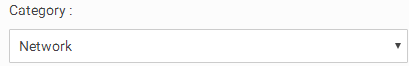
Step 6. Click the Download button next to your required Dell Bluetooth driver.
2. Automatically Download and Update Dell Bluetooth Driver with Driver Update Utility
If you are a novice computer user and don't want to manually download and install the Dell Bluetooth driver yourself, it's highly recommended to use an easy-to-use and reliable dell driver update utility like Driver Talent to automatically do it for you. All the Dell Bluetooth drivers are collected from the official source (Dell website and Microsoft) and they are safe and well tested.
Click the download button to grab Driver Talent directly. No viruses. No trojans.
Here are instructions on how to use Driver Talent to automatically download and install Dell Bluetooth driver for Windows 10, Window 8.1, Windows 8 and Windows 7, both 64 bit and 32 bit versions.
Step 1. Scan your PC
Click "Scan" to find out your outdated, corrupt, broken or missing Dell Bluetooth drivers.

Step 2. Download and Update Dell Bluetooth Driver for Windows 10, 8.1, 8, 7
Click "Install" to automatically download and install the latest Dell Bluetooth driver for Windows 10, 8.1, 8 or 7.
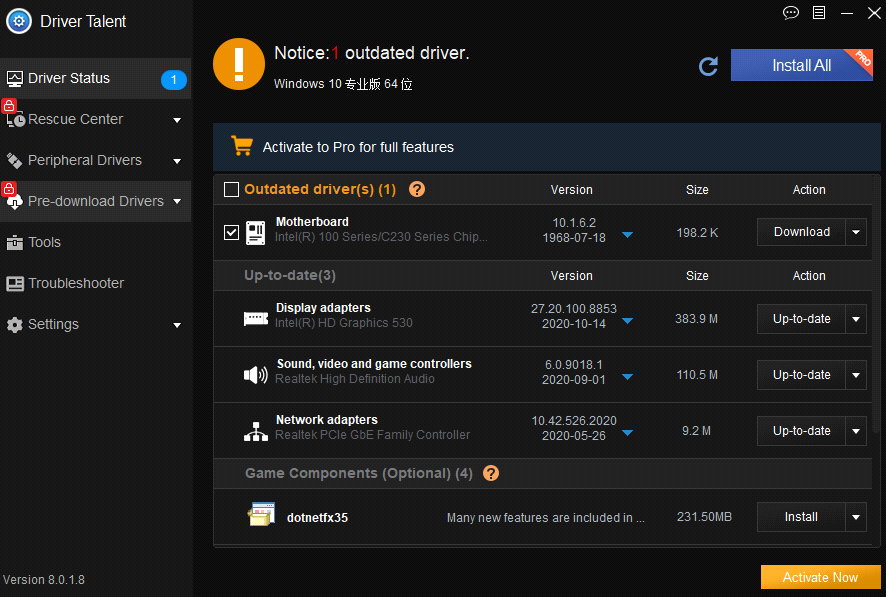
Step 3. Reboot your PC
It's necessary to reboot your PC to allow the Dell Bluetooth driver update to come into effect.
In addition to the Dell Bluetooth drivers update, Driver Talent provides other advanced features, such as drivers backup, drivers restore, drivers uninstall, system restore, drivers pre-download for another PC, PC Repair (no sound, no video, no Wi-Fi available, etc.), DLL files repair, hardware detection, VR support check and PC speed up, etc.
Dell Bluetooth Drivers List
Here are parts of the Dell Bluetooth drivers that Driver Talent could download and update.
Dell Bluetooth driver for Windows 10 | Dell Bluetooth driver for Windows 8.1 | Dell Bluetooth driver for Windows 8 |
Dell Bluetooth driver for Windows 7 | Dell Bluetooth driver for n4010 | Dell Inspiron n5110 Bluetooth driver |
Dell Bluetooth driver for Inspiron 1545 | Dell Inspiron Bluetooth driver for e6400 | Dell Bluetooth driver for n5010 |
Dell Bluetooth driver for e6230 | Dell Bluetooth driver for 5520 | Dell Bluetooth driver for d630 |
Dell d620 Bluetooth driver | Dell e7440 Bluetooth driver | Dell e6430 Bluetooth driver |
Dell e6410 Bluetooth driver | Dell e6500 Bluetooth driver | Dell e5450 Bluetooth driver |
Dell e5440 Bluetooth driver | Dell e4300 Bluetooth driver | Dell 3521 Bluetooth driver |
Dell 365 Bluetooth driver | Dell Bluetooth driver for Inspiron n5050 | Dell Bluetooth driver for Inspiron 15 |
You may also like to check out:
Top 6 Ways to Fix No Bluetooth in Device Manager on Windows 10, 8.1, 8, 7
Free Download, Update Bluetooth Driver for Windows 10/8/7/XP/Vista
Free Bluetooth Peripheral Device Driver Download, Install and Update
If you have problems about the Dell Bluetooth driver download and update, don't hesitate to leave comments below. Any other drivers download and update, like network driver, mouse driver, Bluetooth driver, 802.11n WLAN driver, Dolby audio driver, USB Type-C driver, please check the Windows Driver Solutions section.

|
ExplorerMax |

|
Driver Talent for Network Card | |
| Smart and advanced file explorer tool for Windows platforms | Download & Install Network Drivers without Internet Connection | |||
| 30-day Free Trial | Free Download |








