Windows XP Drivers for MacBook, iMac, Mac mini/Pro Free Download, Install or Update
Jun. 23, 2022 / Updated by Bessie Shaw to Windows Driver Solutions
“I have MacBook 13-inch and installed Windows XP. I need the Windows XP drivers for my Mac NVIDIA GeForce, Intel Core”, “I have a MacBook Pro with Windows XP via BootCamp, but I can’t find drivers. No OS disk around with me”…… If you have Windows XP on your Mac computer, you probably have troubles in finding drivers suitable for your computer.
Unlike Windows 10 drivers for Mac, Windows 8.1/8 drivers for Mac or Windows 7 drivers for Mac, Windows XP drivers on Mac are not so easy to download and install, especially through bootcamp or Leopard install CD/DVD – bootcamp fails to find the Windows XP drivers of your MacBook, the bootcamp driver setup.exe or the bootcamp.pkg is not working, the drivers you need are not available from Leopard installer CD/DVD, or you left the Leopard installer at home (the installer CD/DVD is not at hand).
However, you can try Driver Talent (formerly called DriveTheLife), which is a professional Windows drivers download and update utility to download Windows drivers on Mac. It comes to solve all your issues by offering all Apple support driver software available to download. Just one click on this tool and you can get the best-matched Windows XP drivers for your MacBook Pro, MacBook Air, MacBook, iMac, Mac mini, or Mac Pro.
Free download and install Driver Talent on your Mac computer in Windows XP.
Updated: DriveTheLife has been updated to the new version called Driver Talent with a fresh new look. Tell us if you like it.
How to One-click Free Download, Install or Update Windows XP Drivers for MacBook/iMac/Mac mini and Pro
You don’t need to update to the latest drivers if your Mac is working properly on Windows XP. But if there are conflicts and errors, fix the drivers with Driver Talent by downloading and installing the best-matched drivers.
You can use Driver Talent to download and install all Windows XP drivers on Mac computers, including:
Windows XP drivers for MacBook Pro (2012, 2011, 2010, 2009, 2009, etc.) | Windows XP drivers for MacBook Air (2008, 2009) | Windows XP drivers for MacBook |
Windows XP drivers for iMac | Windows XP drivers for Mac mini | Windows XP drivers for Mac Pro |
Ethernet controller driver on MacBook for Windows XP | Boot Camp drivers for Windows XP | Windows XP audio/sound drivers on Mac |
Windows XP Canon drivers for Mac | Windows XP printer drivers for Mac | Windows XP game driver for Mac |
Xbox 360 controller Mac driver on Windows XP | Windows XP keyboard driver for Mac | Windows XP graphics driver for Mac |
Windows XP trackpad driver on Mac | Windows XP WiFi (wireless) driver for Mac | Bluetooth driver for Mac Windows XP |
Mac network driver for Windows XP | Mac touchpad driver for Windows XP | And more |
Here is how to use Driver Talent to one click download and install Apple Mac drivers for Windows XP.
Step 1. Check Mac Driver Issues on Windows XP
After you install Driver Talent on your Mac computer, launch it. It will automatically start to have a safe scan on your computer to check all driver issues. It will show you which drivers are in issues (outdated, broken, damaged, corrupted, missing or incompatible).
Note: If you have USB devices to connect to Mac computer, such as iPhone, iPad, USB keyboard, USB mouse, USB hard drive, etc., connect them to Mac to allow Driver Talent to scan driver issues.
Step 2. One Click to Download and Install Windows XP Drivers on Your Mac
You can one-click click on the “Repair” button to fix the drivers. Driver Talent will start to download and install the best-matched Windows XP drivers for your Mac hardware and devices.
You are also allowed to download the latest drivers.
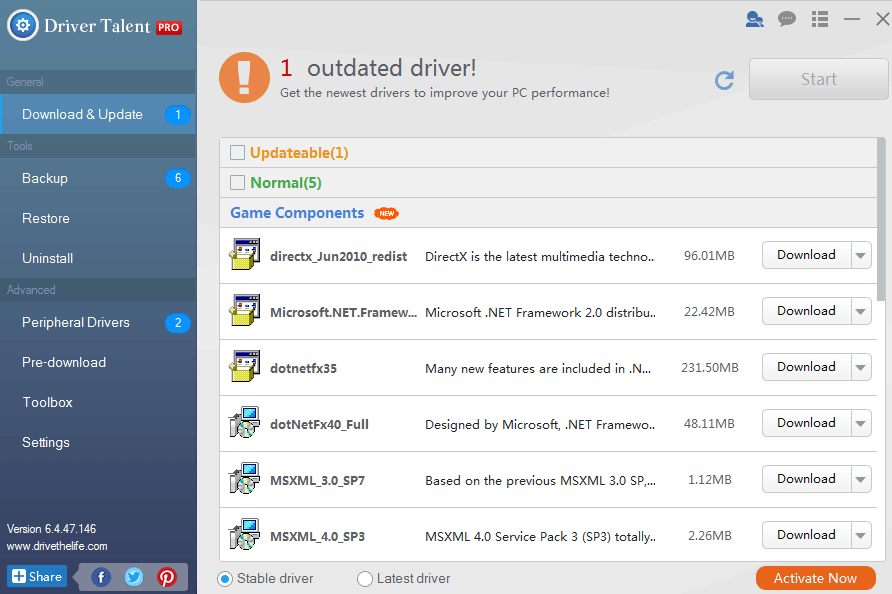
Step 3. Reboot Your Computer
After all the drivers you need are downloaded and installed, reboot your Mac computer to complete the process. This will also help to make all drivers working properly.
You can also use Driver Talent to free download Mac drivers for Windows 10/8.1/8/7. If you have any problem, leave it in your comment. We’ll try to help you out. You can also share this post with your social friends.

|
ExplorerMax |

|
Driver Talent for Network Card | |
| Smart and advanced file explorer tool for Windows platforms | Download & Install Network Drivers without Internet Connection | |||
| 30-day Free Trial | Free Download |







