Download and Update HP ProBook 4530s Drivers for Windows 10/8.1/8/7/Vista/XP
Jun. 23, 2022 / Updated by Bessie Shaw to Windows Driver Solutions
The HP ProBook 4530s drivers update is essential for the owner of the HP ProBook 4530s NoteBook PC. Downloading and updating HP ProBook 4530s drivers for Windows 10, Windows 8.1, Windows 8, Windows 7, Windows Vista and Windows XP from time to time not only endow you the newest features and enhancements for your ProBook 4530s laptop, but also can help you to refrain many common driver-related computer issues, such as weak WiFi signal, blue screen, black screen, touchpad not working, USB not working etc.

Method 1. HP ProBook 4530s Drivers Download via HP Website
Like the all the other HP ProBook NoteBook’s drivers, you could manually download HP 4530s NoteBook drivers through HP official website to the HP ProBook 4530s AHCI driver, HP ProBook 4530s audio driver, HP ProBook 4530s USB 3.0 driver, HP ProBook 4530s Bluetooth drivers etc. Below are the steps:
1. Navigate directly to the HP drivers download page.
2. Enter HP ProBook 4530s in the search box to find available drivers.
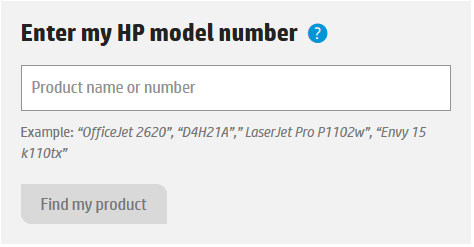
3. Expand the showing results and click the Download button to get your wanted HP drivers, such as ProBook 4530s BIOS drivers, ProBook 4530s Webcam drivers, ProBook 4530s network drivers and more.
4. Double-click the downloaded HP 4530s driver files to install them one-by-one manually.
Method 2. Download and Update HP ProBook 4530s Drivers with Driver Talent
Since manually searching and downloading the HP ProBook 4350s drivers take quite a time, it is recommended that you use an automatic HP driver updater like Driver Talent, a professional driver update utility favored by millions of users worldwide.
Click the button below to get Driver Talent first and then update HP 4530s drivers in 3 easy steps.
Step 1. Scan for Problematic ProBook 4530s Drivers
Click “Scan” and Driver Talent will scan for the outdated, missing, broken or corrupt HP ProBook 4530s drivers for your HP NoteBook.

Step 2. Download and Update HP ProBook 4530s Drivers
Note: In case you may need to revert to HP ProBook drivers later, you’d better back up drivers before changes.
Click “Repair” to download and install the official or WHOL certified ProBook 4530s drivers. Problematic drivers can also be fixed with that click. To update to the latest HP drivers, click “Update”.

Step 3. Reboot Your HP ProBook 4530s PC
Reboot your laptop to make the newly installed HP ProBook drivers come into effect.
The Most Common HP ProBook 4530s Drivers on Windows
We gather some popular HP ProBook 4530s drivers that Driver Talent can download and update for you as below table lists.
HP ProBook 4530s for Windows 10 | HP ProBook 4530s for Windows 8.1 | HP ProBook 4530s for Windows 8 |
HP ProBook 4530s for Windows 7 | HP ProBook 4530s for Windows Vista | HP ProBook 4530s for Windows XP |
HP ProBook 4530s Audio drivers | HP ProBook 4530s AHCI drivers | HP ProBook 4530s USB drivers |
HP ProBook 4530s Bluetooth drivers | HP ProBook 4530s BIOS drivers | HP ProBook 4530s Camera drivers |
HP ProBook 4530s chipset drivers | HP ProBook 4530s display drivers | HP ProBook 4530s Realtek drivers |
HP ProBook 4530s keyboard drivers | HP ProBook network drivers | HP ProBook 4530s touchpad drivers |
Other HP PC’s posts you may like to check out:
Free Download & Install HP Driver on Your Windows 10/8/7/XP/Vista
HP ProBook Drivers Download and Update for Windows 10, 8.1, 8, 7, Vista, XP
HP ProBook 4540s Drivers for Windows 10, 8.1, 8, 7, Vista, XP
If you can’t find any specific HP ProBook 4530s drivers for Window 10, 8.1, 8, 7, Vista or XP, do comment below for assistance or go to the OStoto official forum for help.

|
ExplorerMax |

|
Driver Talent for Network Card | |
| Smart and advanced file explorer tool for Windows platforms | Download & Install Network Drivers without Internet Connection | |||
| 30-day Free Trial | Free Download |







