Free Download, Update Digital Camera/Webcam/Camcorder Driver for Windows 10/8/7XP/Vista
Jun. 23, 2022 / Updated by Bessie Shaw to Windows Driver Solutions
Your HTC or Sony camcorder not working? Webcam not detected? Digital camera not recognized by computer? Want Windows 7 digital webcam saftware free download for PC? Other conflicts and problems may drive you fidgety since you cannot transfer photos from digital camera to your computer, can't move camcorder videos to Windows PC, or can’t use webcam properly. In fact, a compatible driver can solve all these problems. You just need to install or update the driver for your digital camera, webcam or camcorder.
It’s Recommended to Download Best-matched Driver, or Update the Latest Driver for Your Digital Camera/Webcam/Camcorder
Almost all hardware and devices need drivers to communicate with a computer on Windows OS, such as the new Windows 10, Windows 8.1, Windows 8, Windows 7, or Windows XP/Vista. A digital camera driver, a webcam driver or a camcorder driver is the very important program to talk to a computer and then you can access then device to do whatever you want.
On the contrary, if the corresponding driver on the computer is missing, outdated, corrupted, incorrect, incompatible, or broken, you definitely can’t properly use your digital camera, webcam or camcorder on your computer. Thus the camera not working issue may annoy you.
Therefore, if the driver is missing, broken, or corrupted, it’s highly recommended to download the compatible driver to best match your computer and the device. If the driver is out-of-date, incorrect, or incompatible, just update to the latest drivers. If you've updated to Windows 10, get Windows 10 digital camera driver, Windows 10 webcam driver or Windows 10 camcorder driver as below shows.
How to Tell If the Drivers are Outdated, Missing or Broken
To identify if the drivers have problems, we recommend a very quick and easy way: that is to use Driver Talent (formerly called DriveTheLife). It’s a free tool professional at driver check, and driver update/download for hardware and devices on desktop, laptop and even notebook. Download and install Driver Talent on your computer and have a quick scan for all drivers on your PC. It will list all drivers that have problems in details.
Updated: DriveTheLife has been updated to the new version called Driver Talent with a fresh new look.
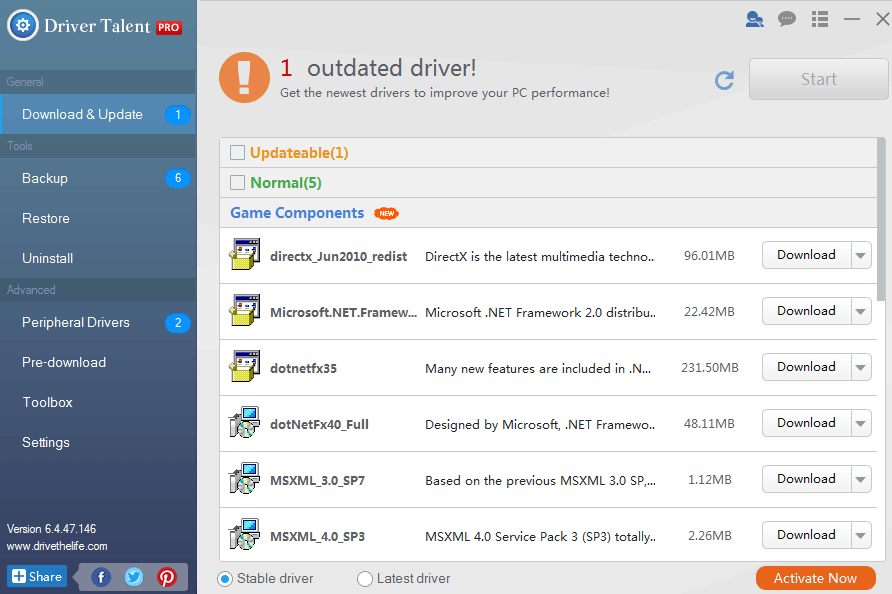
How to Free Download or Update Digital Camera/Webcam/Camcorder Driver for Dell, HP, Sony, Acer, Canon, Asus, Creative, etc.
To download the best-matched driver, or update the latest driver for your digital camera/Webcam/Camcorder, go to the safe resources which can guarantee official or WQHL drivers. OSToto offers help. It publishes and updates the latest drivers on its official driver category website, from which users can easily find and download the best drivers for digital camera, webcam and camcorder.
Or you can try Driver Talent. It helps you 1-click to get any wanted drivers free download and install on your 64-bit or 32-bit Windows 10/8.1/8/7/XP/Vista -- no spyware, no virus, no spam. You can download or update HP webcam drivers, Logitech webcam drivers, Dell webcam drivers, Samsung camcorder drivers, Cannon digital camera drivers and many other drivers for all manufactures’ brands like below:
| Acer | Asus | CANON | Brother |
| A4Tech | AGFA | ARRI | ARTEC |
| Avision | Azurewave | BENQ | Bison |
| Blackmagic Design | Casio | Chicony | Creative |
| D-MAX | Edimax | Epson | and more |
If you could not download the camera/camcorder/webcam driver you need, or if you fail to fix the camera not working issue, please comment below or click the LEFT MENU on this page for more help. Any other driver problems, please see Windows Driver Solutions on this site.

|
ExplorerMax |

|
Driver Talent for Network Card | |
| Smart and advanced file explorer tool for Windows platforms | Download & Install Network Drivers without Internet Connection | |||
| 30-day Free Trial | Free Download |







