Methods to Fix Driver Verifier IOManager Violation Error
Mar. 19, 2025 / Updated by Seraphina to Windows Driver Solutions

When using the Windows operating system, you may encounter the "Driver Verifier IOManager Violation" error, which can cause system instability or even result in a Blue Screen of Death (BSOD). This article provides several effective solutions to help you restore system stability.
1. Update Device Drivers
Outdated or incompatible drivers are often the root cause of the IOManager violation error. Ensuring all hardware drivers are up to date can effectively resolve this issue. Using Driver Talent is recommended as it automatically detects and updates drivers, saving time and preventing incorrect driver installations.
Click the download button to get the latest version of Driver Talent, install and open the software, then click "Scan".
Once the scan is complete, the software will list outdated or missing drivers. Find the required drivers and click "Update".
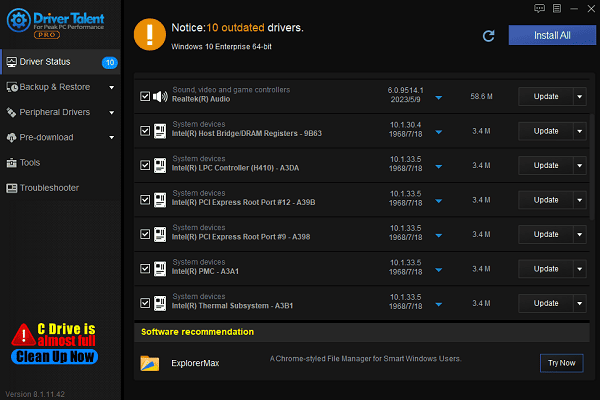
After updating, restart your computer to apply the changes.
2. Repair System Files
Press Windows + S, type "Command Prompt", and select "Run as administrator".
In the Command Prompt window, type the following command and press Enter: sfc /scannow
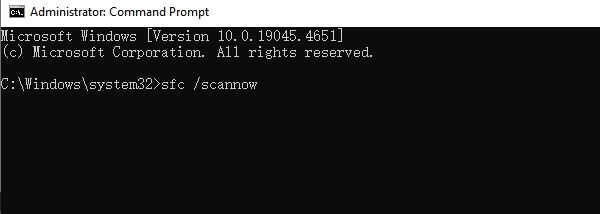
The system will begin scanning and repairing corrupted files. This process may take some time, so please be patient.
After the scan is complete, review the results and restart your computer if needed.
Check if the Driver Verifier IOManager Violation error is resolved.
3. Reset Driver Verifier
When your computer starts, continuously press F8 to enter the Advanced Startup Options menu.
Select "Safe Mode" and press Enter.
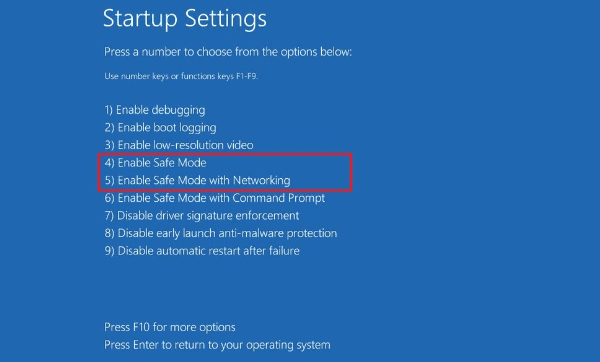
Follow Step 2 to open Command Prompt as an administrator. Type the following command and press Enter: verifier /reset
(Note: There is a space before the "/")
Restart your PC.
4. Run the Windows Memory Diagnostic Tool
Press Windows + R, type "mdsched.exe", and press Enter.
In the popup window, select "Restart now and check for problems".
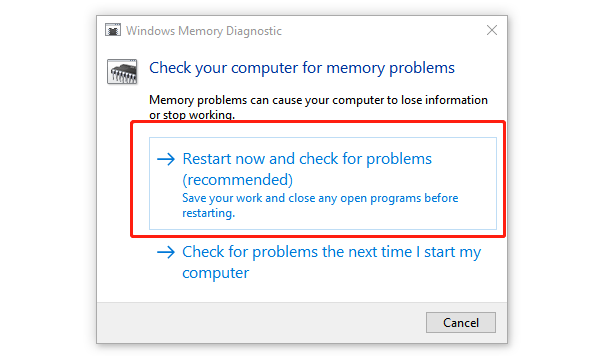
The system will restart and automatically scan your memory for issues. This process may take several minutes.
After the scan, the system will display diagnostic results. If any memory issues are detected, consider replacing the faulty RAM modules.
5. Scan and Repair Hard Drive Errors
Open Command Prompt as an administrator.
Type the following command and press Enter: chkdsk C: /f /r
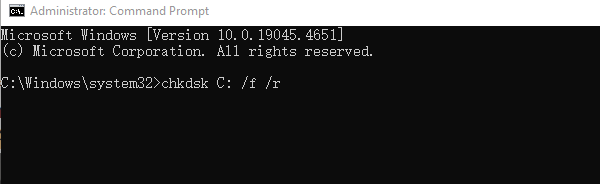
(Replace "C:" with the drive you want to check. If you have multiple drives, run this command for each one.)
If prompted, type "Y" and press Enter to schedule the scan for the next reboot.
Restart your computer, and Windows will scan and repair disk errors automatically. This process may take some time depending on the drive size and number of errors.
After the scan is complete, check if the error is resolved.
6. Perform a System Restore
Press Windows + R, type "rstrui", and press Enter.
In the System Restore wizard, select a restore point from before the error occurred and click "Next".
Confirm your selection and click "Finish" to start the restoration.
Your system will automatically restore itself during the next reboot, which may take a few minutes.
After the process is complete, check if the Driver Verifier IOManager Violation error has been resolved.
By following these steps, you can effectively fix the Driver Verifier IOManager Violation error and restore system stability. If you are unfamiliar with these operations, consider backing up important data beforehand to avoid data loss.
See also:
How to Fix a Computer Stuck on Boot Screen
HP DeskJet 2755e Driver Update Steps for Windows 10
How to Fix Mouse Arrow Disappearance on Windows 10
6 Ways to Fix an Unresponsive Wireless Mouse
Fixing Valheim Keeps Freezing on PC

|
ExplorerMax |

|
Driver Talent for Network Card | |
| Smart and advanced file explorer tool for Windows platforms | Download & Install Network Drivers without Internet Connection | |||
| 30-day Free Trial | Free Download |







