How to Connect Amazon Kindle Oasis USB to Windows 10
Jun. 23, 2022 / Updated by Helia to Windows Driver Solutions
Can't get your Kindle device USB connect to your Windows 10 Fall Creators Update/Creators Update/Anniversary Update or other Windows OS? When you want to get more free e-books for Kindle via USB connection, shockingly, you find that your PC shows “Unknown Device”. It means you need to install an Amazon Kindle driver for your Windows 10, Windows 8.1, Windows 7, etc.
Why Does Your Amazon Kindle Device Fail to be Detected by PC
Amazon released their latest Kindle E-reader--- Kindle Oasis on April 13th, drawing a large number of Kindle zealots’ attention and pre-purchases. But some Kindle-fanciers who want a new Kindle Oasis may worry that the new device USB won’t be detected in Windows 10.
It is lacking an Amazon Kindle device driver that causes device recognition failure. No Amazon Kindle USB driver will interrupt the communication between Kindle and PC.
When an Amazon device, such as Amazon Kindle tablet or Fire HDX, is connected into the USB port on laptop or desktop, Windows OS will detect the device and run a proper Amazon Kindle USB driver to ensure the device works properly. However, if there is no such Amazon Kindle USB driver, or the driver is outdated, missing or corrupted, the PC will fail to recognize Amazon Kindle device.
So the key point is that you need Amazon Kindle drivers for Windows 10 (Fall Creators Update/Creators Update/Anniversary Update), Windows 8.1, Windows 8, Windows 7, Windows Vista or Windows XP.
How to Get a Right Amazon Kindle Drivers and Connect Kindle to Windows via USB
To make your Kindle work on PC via USB, you need to get Amazon Kindle drivers downloaded firstly and install the drivers in Windows for the Kindle or Fire tablet.
There are two methods for you to make it.
1. Refer to Customer Service on Amazon Official Site
Many people encountering the problem of Amazon Kindle driver tend to go to the Amazon.com official site searching for help. In reality, the website provides no Amazon Kindle drivers download. Amazon only suggests customers follow their reference.
2. Solve the Problem by Amazon Kindle Driver Software
It will be frustrating for you to search Amazon Kindle device drivers on the Internet, because there are rare sites providing Amazon Kindle USB driver download.
Don’t be worried! You can use Driver Talent! It is a kind of safe and professional driver software doing great help in solving driver issues in Windows OS. You can solve your USB connection problems easily with this small tool for any Amazon Kindle drivers download.
The software can scan your PC and quickly find all the USB drivers problems. Driver Talent would download the proper Amazon Kindle Fire USB driver automatically if it identified a missing, outdated or corrupted Amazon Kindle driver on your Windows 10. What’s more, it can also update the Amazon Kindle drivers for your PC when new versions of the drivers are available.
These USB driver-related posts may also interest you:
Download or Repair USB Drivers in Windows 10
You can get USB drivers issues solved with only 3 steps.
1. Click “Scan” after Running Driver Talent
The PC will take a scan to find drivers problems.

2. Install Drivers on the PC
Click “Repair” or “Update” to download proper drivers in Windows 10, or click “Peripheral Drivers” menu to check All USB-connected Devices on your PC.
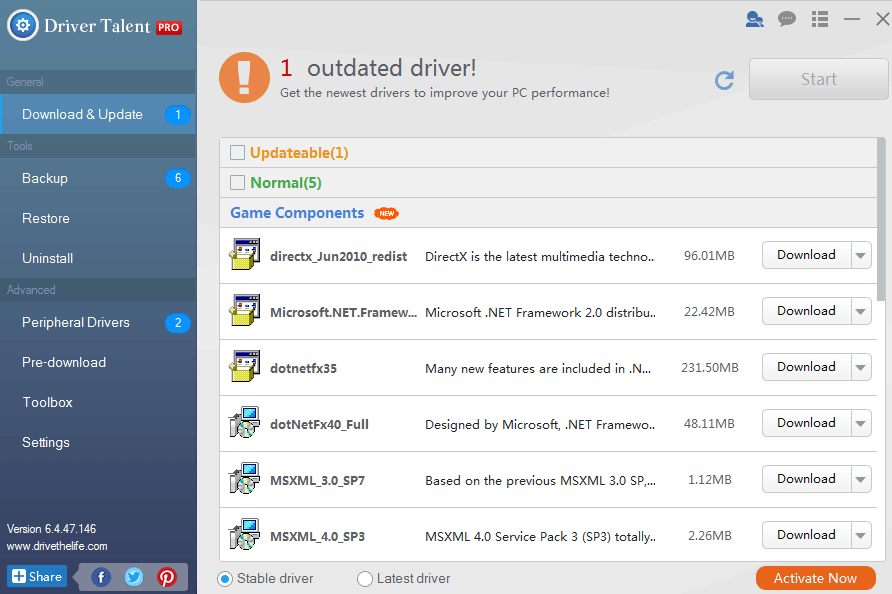
If Windows 10 has an orange triangle showing that your Amazon Kindle is an unknown device and cannot work on your PC, you can now click “Install” in this menu to get Amazon Kindle USB driver downloaded and installed.

3. Restart Your PC to Make Amazon Kindle Driver Work
After this step, you will have your new Amazon Kindle USB connected to Windows 10 Fall Creators Update/Creators Update/Anniversary Update.
Note: You can also download USB drivers of other brands’ devices, like Samsung Mobile Phones, Canon Digital Scanners, Android Tablets or more, with Driver Talent. In fact, Amazon Kindle Fire USB driver is a universal driver applying to most of the USB-connected devices.
Free download Driver Talent now to get more and make your Amazon Kindle drivers function well.
If you have any questions of you Amzon Kindle USB driver, please comment below or click the LEFT MENU for help. Any other driver-related issues, see Windows Driver Solutions section.

|
ExplorerMax |

|
Driver Talent for Network Card | |
| Smart and advanced file explorer tool for Windows platforms | Download & Install Network Drivers without Internet Connection | |||
| 30-day Free Trial | Free Download |







