What is a LAN driver and LAN driver installation guide
Apr. 28, 2024 / Updated by Seraphina to Windows Driver Solutions
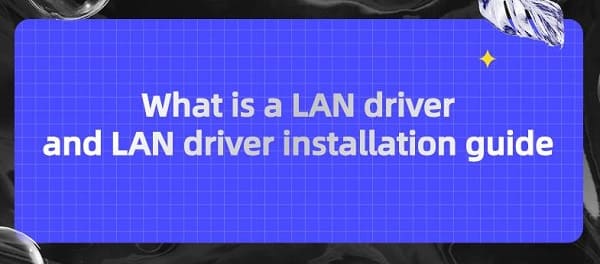
Local Area Network (LAN) drivers are software programs designed to facilitate communication and connection between computers and Local Area Networks (LANs). These drivers are responsible for managing the computer's Network Interface Card (NIC) or network adapter to ensure that the computer can correctly identify, send, and receive data packets. LAN drivers play a crucial role when a computer is connected to a LAN, ensuring the stability and reliability of the network connection.
Contents:
2. Types of Local Area Networks
4. Wireless LAN Driver Installation Steps
Hardware Identification and Control: LAN drivers identify the network adapters or NICs installed in the computer and communicate with them, controlling their operations and functionalities to ensure normal operation.
Data Transmission Management: LAN drivers manage the process of transferring data packets when the computer needs to send or receive them, ensuring that data is transmitted correctly between the computer and other devices on the network.
Network Protocol Support: LAN drivers support various network protocols such as TCP/IP, UDP, IPv4, and IPv6, enabling the computer to adhere to standard network communication protocols and communicate with other devices.
Connection Management: These drivers manage the connections between the computer and the LAN, ensuring stability and reliability by establishing, maintaining, or disconnecting connections as needed.

Performance Optimization: LAN drivers optimize the performance of network connections to provide faster and more stable data transmission speeds, adjusting based on network load and environmental changes for optimal performance.
Security Management: LAN drivers also manage the security of the connection between the computer and the LAN, implementing security measures such as access control, data encryption, and identity authentication to prevent unauthorized access and data leakage.
Troubleshooting and Error Handling: When network connection issues or hardware failures occur, LAN drivers identify and handle these problems by generating error logs, providing alerts, or attempting automatic repairs to help users diagnose and resolve network connection issues.
2. Types of Local Area Networks:
(1). Advantages:
High Stability: Wired connections are typically more stable than wireless connections, unaffected by signal interference.
Fast Transmission Speed: Wired connections generally have faster transmission speeds than wireless ones, making them suitable for scenarios requiring large data transfers.
High Security: Due to the limited range of signal transmission, wired connections are relatively less susceptible to external malicious interference.
(2). Characteristics:
Physical Connection Required: Devices need to be physically connected to network devices (such as routers and switches) using Ethernet cables.
Limited Expandability: Wired connections are constrained by the length of physical cables, making network expansion more challenging and requiring cable installation.

(1). Advantages:
High Flexibility: No physical connection is required, allowing devices to move freely and providing a more flexible way of network access.
Easy Installation: No wiring is needed, reducing installation and maintenance costs, suitable for scenarios with high mobility or temporary requirements.
Easy to Expand: Wireless networks can be more easily expanded than wired networks, requiring only the addition of wireless access points.
(2). Characteristics:
Signal Interference: Wireless signals are susceptible to interference, such as from walls, other electronic devices, which may affect connection quality and speed.
Slower Transmission Speed: Compared to wired connections, wireless connections may experience slower transmission speeds due to factors like distance and obstacles.
Lower Security: Relative to wired connections, wireless connections are more susceptible to network intrusion and data theft threats, requiring additional security measures to protect network security.
1). Definition:
The USB 10/100 LAN Driver is a type of driver used to connect a computer to a Local Area Network (LAN). It allows computers to connect to the network via a USB interface, enabling wired network connectivity to the Internet or other devices within the LAN. This driver is typically used to connect laptops or desktop computers to LANs, especially in cases where there is a lack of built-in network interfaces or additional network connections are needed. The USB 10/100 LAN Driver supports transmission speeds of 10 Mbps or 100 Mbps, depending on the capabilities of the network devices. After installing this driver, users can establish network connections by inserting a USB network adapter into the computer's USB port, enabling network access and data transmission.

2). Features:
Portability: USB 10/100 LAN drivers are portable, allowing users to easily connect them to the computer's USB port without opening the computer case or replacing internal hardware.
Flexibility: Since it connects to the computer via a USB interface, it can be easily moved and connected between different computers without being limited by the computer's internal hardware.
Compatibility: Most USB 10/100 LAN drivers have good compatibility and can be used with various operating systems and devices, including Windows, MacOS, and Linux.
Simple Installation: Installing USB 10/100 LAN drivers is usually relatively simple; users only need to plug the driver into the computer's USB port and then follow the instructions provided by the operating system to install the driver.
Low Cost: Compared to built-in network cards, USB 10/100 LAN drivers are typically more affordable, making them a cost-effective choice, especially for users who need to share network connections among multiple computers.
Wide Applicability: USB 10/100 LAN drivers are suitable for various scenarios, including home, office, and travel, providing users with flexible and reliable network connection options.
4. Wireless LAN Driver Installation Steps:
Use Driver Talent, a professional driver management software, to detect computer hardware and automatically find and install the corresponding drivers.
Open Driver Talent and click "Scan".
After scanning, it will display which drivers are not installed or need updating. Click the "Download" button.
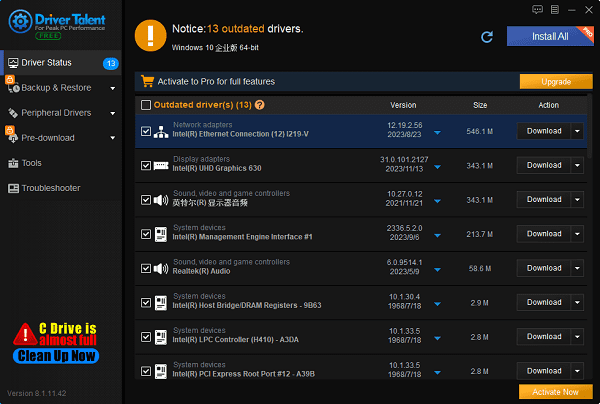
After the update is complete, restart the computer to ensure that the updated network card driver works properly.
Identify the adapter model: Determine which model of Realtek wireless network card is installed on your Dell computer.
Download the driver: Visit the Dell official website's support page, find the latest version of the Realtek wireless network card driver applicable to your model, and download it.
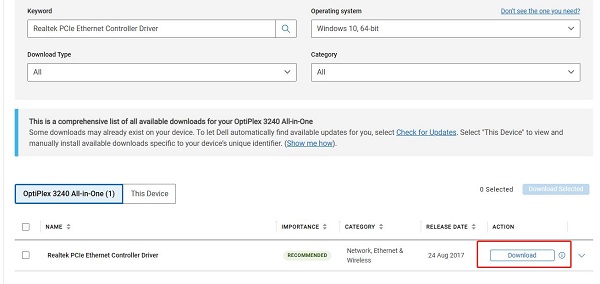
Install the driver: Double-click the downloaded driver installation file to start the installation process. Follow the prompts of the installation wizard step by step.
Wait for the installation to complete: The installation process may take some time, depending on your system performance and the size of the driver.
Restart the computer: After the installation is complete, restart the computer to apply the changes.
Check the driver: Open Device Manager to verify whether the Realtek wireless network card driver has been installed correctly.
Connect to the network: After the installation is complete, try to connect to a Wi-Fi network to verify that the driver is working properly.
The above are the definitions of LAN drivers and the LAN driver installation guide. If you encounter driver-related issues such as network cards, graphics cards, Bluetooth, or sound cards, you can download "Driver Talent" to detect and repair them. Meanwhile, Driver Talent supports driver downloads, installations, and backups, providing flexible driver installation options.
See also:
Downloading and Installing Guide for Realtek Sound Card Drivers
Steps to clean up a full C drive on the computer
How to Solve the Issue of Keyboard Lights Not Turning On
No Internet Connection-5 Common Solutions
How to Solve Slow Speed and High Latency on Win11 Computers

|
ExplorerMax |

|
Driver Talent for Network Card | |
| Smart and advanced file explorer tool for Windows platforms | Download & Install Network Drivers without Internet Connection | |||
| 30-day Free Trial | Free Download |








