Windows 8/8.1 Drivers for Mac mini and Mac Pro Free Download, Update and Install
Jun. 23, 2022 / Updated by Bessie Shaw to Windows Driver Solutions
Have installed Windows 8 on your Mac mini or Mac Pro but the Ethernet, wireless network adapter and sound controllers are all not working? Can’t download bootcamp drivers for Windows 8? If the Windows 8 or Windows 8.1 is not working properly on your Apple Mac mini or Mac Pro, check to see if the drivers are corrupted, damaged, outdated, or missing. If the Windows 8 drivers for Mac mini/Pro are getting errors, you will surely have issues with your computer. Below are the main contents showing you how to get Mac mini and Mac Pro drivers for the Windows 8.1 and Windows 8.
Part 1. Why You Need Mac mini/Pro Drivers for Windows 8/8.1
Part 2. How to Free Download, Install, or Update Windows 8.1/8 Drivers for Mac mini, Pro
Part 3. The Most Common Mac mini/Pro Drivers for Windows 8/8.1
Part 4. How to Install Windows 8 or Windows 8.1 on Your Mac Pro and Mac mini
Part 1. Why You Need Mac mini/Pro Drivers for Windows 8/8.1
Drivers are the tiny and the only software to allow your Mac mini and Mac Pro to communicate with hardware and devices. If the drivers have issues, the hardware and devices won’t work. Moreover, a Windows OS requires the specific drivers. For example, Windows 8 64 bit requires the 64-bit drivers working on Mac, and Windows 8 32 bit requires the 32-bit drivers compatible with Mac. The most searched drivers are Windows 8 sound drivers for Mac mini, Windows 8.1 drivers for Apple magic mouse, Mac mini Bluetooth driver for Windows 8, Mac mini coprocessor driver for Windows 8, wireless driver for Mac mini Windows 8 and others in the table below.
We’ve seen many users got wrong drivers for their own Windows operating system with BootCamp. Try the method below to get the correct Windows 8/8.1 drivers for Mac mini and Mac Pro.
You can also download Windows 10 drivers for Mac mini/Pro, or download all Mac drivers for Windows 10/8/7/XP/Vista.
Part 2. How to Free Download, Install, or Update Windows 8.1/8 Drivers for Mac mini, Pro
Downloading Mac mini or Pro drivers for Windows 8/8.1 varies according to the method you use. It could be time-consuming, difficult and of risk (no kidding, sometimes you fail to download and install the drivers even though you try for a long time). If you prefer a more reliable and easier method, try Driver Talent (formerly called DriveTheLife). It is safe, free, and easy to use. You can download, install or update Mac mini or Mac Pro drivers for Windows 8/8.1 with only one click.
Free download and install Driver Talent on your Mac mini or Mac Pro laptop or desktop to get drivers.
Updated: DriveTheLife has been updated to the new version called Driver Talent with a fresh new look.
Step 1. Scan Windows 8/8.1 Drivers on Mac Pro/mini
Run Driver Talent and click "Scan". It will have a safe scan to detect if the Windows 8 or Windows 8.1 drivers have problems. If the drivers are missing, corrupted, damaged or incompatible, this utility will display them in the “Repair” notice.

Step 2. Download, Install or Update Drivers
Click the “Repair” button and Driver Talent will start to download and install the best-matched drivers for Windows 8/8.1 64 bit or 32 bit. It only takes you several minutes. This utility also shows you which drivers are outdated with the available latest drivers. We do not suggest you to update to the updatable drivers if the related drivers have no issues.
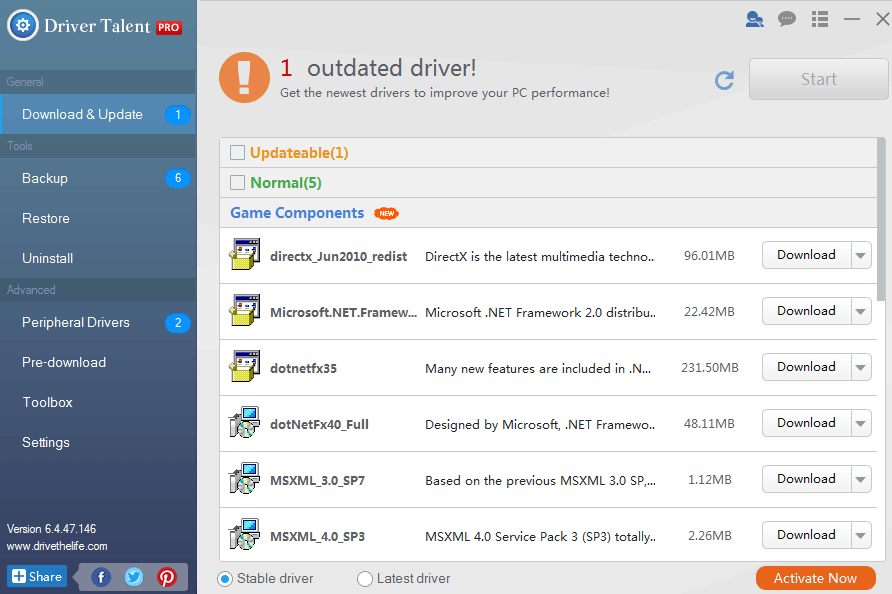
Step 3. Restart Mac mini/Pro
After the drivers are downloaded, restart your computer to complete the install process. Now the drivers are installed and work properly.
Driver Talent can also help to backup, restore and reinstall your drivers. Keep it in your computer to fix drivers and download the latest drivers whenever needed.
Part 3. The Most Common Mac mini/Pro Drivers for Windows 8/8.1
Almost every piece of hardware and devices needs a driver to work. Below is the table for the most common Windows 8 drivers for Mac mini and Mac Pro, and Windows 8.1 drivers for Mac mini/Pro are the same. Try Driver Talent to install them if you need.
Windows 8 drivers for Mac mini 2014 | Windows 8 drivers for Mac mini Server 2012 | Windows 8 drivers for Mac mini 2012 |
Windows 8 drivers for Mac mini Server 2011 | Windows 8 drivers for Mac mini 2011 | Windows 8 drivers for Mac Pro 2013 |
Windows 8 drivers for Mac Pro 2012 | Windows 8 drivers for Mac Pro 2010 | Windows 8 drivers for Mac Pro 2009 |
Windows 8 drivers for Mac mini laptop | Windows 8 drivers for Mac mini desktop | Windows 8 drivers for Mac mini Server |
Windows 8 drivers for Mac Pro laptop | Windows 8 drivers for Mac Pro desktop | Windows 8 sound drivers for Mac mini |
Windows 8 sound drivers or Mac mini Server | Windows 8 sound drivers for Mac Pro | Windows 8 Canon drivers for Mac mini |
Windows 8 Canon drivers for Mac mini Server | Windows 8 Canon drivers for Mac Pro | Windows 8 printer driver for Mac mini |
Windows 8 printer driver for Mac mini Server | Windows 8 printer driver for Mac Pro | Nvidia drivers for Mac mini Windows 8 |
Nvidia drivers for Mac mini Server Windows 8 | Nvidia drivers for Mac Pro Windows 8 | Game driver for Mac mini Windows 8 |
Game driver for Mac mini Server Windows 8 | Game driver for Mac Pro Windows 8 | Xbox 360 controller Mac mini driver Windows 8 |
Xbox 360 controller Mac mini Server driver Windows 8 | Xbox 360 controller Mac Pro driver Windows 8 | Mac mini keyboard driver for Windows 8 |
Mac mini Server keyboard driver for Windows 8 | Mac Pro keyboard driver for Windows 8 | Mac mini mouse driver for Windows 8 |
Mac mini Server mouse driver for Windows 8 | Mac Pro mouse driver for Windows 8 | Mac mini graphics driver for Windows 8 |
Mac mini Server graphics driver for Windows 8 | Mac Pro graphics driver for Windows 8 | Mac mini audio drivers for Windows 8 |
Mac mini Server audio drivers for Windows 8 | Mac Pro audio drivers for Windows 8 | Mac mini trackpad driver for Windows 8 |
Mac mini Server trackpad driver for Windows 8 | Mac Pro trackpad driver for Windows 8 | Mac mini touchpad driver for Windows 8 |
Mac mini Server touchpad driver for Windows 8 | Mac Pro touchpad driver for Windows 8 | Mac mini Wi-Fi (wireless) driver for Windows 8 |
Mac mini Server Wi-Fi (wireless) driver for Windows 8 | Mac Pro Wi-Fi (wireless) driver for Windows 8 | Bluetooth driver for Mac mini Windows 8 |
Bluetooth driver for Mac mini Server Windows 8 | Bluetooth driver for Mac Pro Windows 8 | Mac mini Boot Camp drivers Windows 8 |
Mac mini Server Boot Camp drivers Windows 8 | Mac Pro Boot Camp drivers Windows 8 | And more |
Part 4. How to Install Windows 8 or Windows 8.1 on Your Mac Pro and Mac mini
Installing Windows 8 or Windows 8.1 on a Mac mini or Pro computer is of fun. You can experience more features that Mac OS X doesn’t provide, such as playing more games. If you’ve decided to install Microsoft Windows 8 or 8.1 on your Mac, backup all the important things on the computer to avoid data loss. There are many ways to install the Windows OS, and we advise you to try the Apple official one. Refer to How to Install Windows 8/8.1 on Your Mac mini and Pro on Apple’s official website.

|
ExplorerMax |

|
Driver Talent for Network Card | |
| Smart and advanced file explorer tool for Windows platforms | Download & Install Network Drivers without Internet Connection | |||
| 30-day Free Trial | Free Download |







