Which is better, the i5 or the i7, and an introduction to the differences between them
Apr. 27, 2024 / Updated by Seraphina to Windows 10
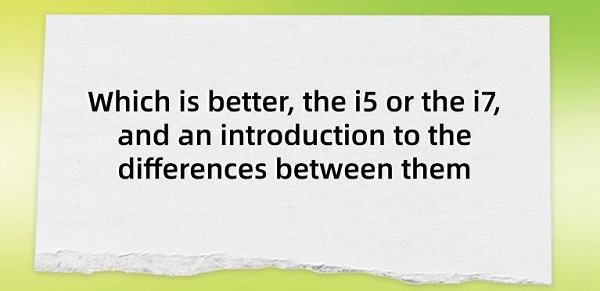
i5 and i7 processors are series of products launched by Intel, each with different positioning and value in the market. The i5 processor provides a good balance between performance and price, suitable for general computing tasks such as office applications, light gaming, and daily multimedia needs. The i7 processor, on the other hand, offers more powerful performance at a higher price, typically used for handling more complex tasks like video editing, 3D modeling, and game development, which require higher computational power.
Contents:
1. Core Count and Thread Count
2. Processor Frequency and Turbo Boost
1. Core Count and Thread Count:
Core i7: Typically equipped with more physical cores and higher thread counts. For example, modern i7 processors often have 6 to 12 physical cores, supporting up to 24 threads through Intel Hyper-Threading technology. Such configurations are particularly suitable for high-performance computing scenarios involving multitasking, multithreaded applications, professional video editing, 3D modeling, large-scale data analysis, virtual machine operations, etc.

Core i5: In contrast, i5 processors have a more conservative core and thread count, commonly featuring 4 to 6 physical cores and corresponding thread counts ranging from 4 to 12. Although slightly inferior in absolute performance compared to i7, for most daily office tasks, web browsing, multimedia entertainment, and light gaming applications, the core and thread count provided by i5 are sufficient to ensure smooth and efficient operation.
2. Processor Frequency and Turbo Boost:
Core i7: Although there may be differences in base frequencies between i7 and i5, i7 often has a higher maximum turbo boost capability. Turbo Boost technology allows the processor to automatically increase its operating frequency under increased load and controllable temperature conditions, providing instant performance boosts. Therefore, even in single-threaded tasks or short-term high-load phases, i7 can demonstrate stronger burst performance.
Core i5: Although the maximum turbo boost limit of i5 may be lower than that of the same-generation i7, under similar base frequencies, its single-core performance is comparable to that of i7. This is sufficient to meet the requirements of most daily computing tasks that do not involve extensive multi-threaded processing or sustained high loads.

Core i7: Typically equipped with larger L3 caches, crucial for large-scale computing tasks involving frequent access to the same data set. A larger cache can reduce the number of data exchanges between the processor and memory, thereby improving overall computational efficiency.
Core i5: Although the L3 cache capacity of i5 is relatively smaller, its cache performance is still sufficient for most application requirements when handling routine tasks. For application scenarios that do not involve extensive data caching, the cache performance of i5 is adequate.
Core i7: Due to its stronger performance, more cores and threads, larger cache, and more advanced feature support, i7's price is generally significantly higher than that of i5. For professional users, high-end gamers, content creators, and other groups with strict performance requirements, i7's powerful computing capabilities and efficient multitasking capabilities make it worthwhile.
Core i5: With a more budget-friendly price, i5 offers excellent performance for the vast majority of daily applications and mainstream games. For users with limited budgets, whose needs focus on daily office work, learning, light content creation, and leisure entertainment, i5's outstanding price-performance ratio makes it an ideal choice. Additionally, i5 processors can handle most office scenarios, and games are compatible with many. Furthermore, by installing the corresponding drivers through "Driver Talent", you can better manage the drivers and check the CPU temperature during operation.

In summary, the main differences between Core i7 and i5 lie in core count, thread count, cache size, processor frequency, Turbo Boost capability, and the resulting performance and price gap.
When deciding between i7 and i5, consider the following key factors:
1). Application requirements:
If you engage in professional content creation, heavy gaming, scientific computing, or frequently handle multitasking, i7's powerful performance and efficient multi-threaded processing capabilities will provide significant advantages. Conversely, if your work and entertainment needs are focused on daily office work, web browsing, light gaming, and general multimedia applications, i5's performance is more than sufficient.
2). Budget considerations:
If you have ample funds and pursue ultimate performance, i7 is undoubtedly the better choice. For users who prioritize cost-effectiveness and have limited budgets, i5 provides high performance at a lower price, meeting most needs while saving costs.
3). Future scalability:
Considering the hardware update cycle, if you anticipate facing more complex workloads in the future or wish to maintain the long-term competitiveness of your device, investing in i7 may be more forward-looking. However, if there are no significant performance upgrade requirements in the short term, i5 is sufficient to meet usage needs for the foreseeable future.

Above are the differences between Core i7 and i5. If you encounter driver-related issues such as network cards, graphics cards, Bluetooth, and sound cards, you can download "Driver Talent" to detect and repair them. Additionally, Driver Talent supports driver downloads, installations, backups, and more, providing flexible driver management.
See also:
Downloading and Installing Guide for Realtek Sound Card Drivers
Steps to clean up a full C drive on the computer
How to Solve the Issue of Keyboard Lights Not Turning On
No Internet Connection-5 Common Solutions
How to Solve Slow Speed and High Latency on Win11 Computers

|
ExplorerMax |

|
Driver Talent for Network Card | |
| Smart and advanced file explorer tool for Windows platforms | Download & Install Network Drivers without Internet Connection | |||
| 30-day Free Trial | Free Download |







