Imagine you finished a long day of work, and all you want is go home and turn on your computer and play the new Steam game you just downloaded days ago. But all you found is that the game would not start normally. Why did it happen and what should you do next to fix the problem? Here are some tips for you.

1. Restart your computer
When the game can not be opened, and can not determine what is wrong, the first way can try to restart the computer, under normal circumstances, restart the computer can solve many unexpected problems.

2. Upgrade the driver
The driver is a key factor that affects whether the game can start normally, if the game can not start normally, it is recommended that you check whether the video card driver is updated.
You can use "Driver Talent" to "update driver" for the graphics card. At the same time, it can also update the computer hardware driver regularly, which is a very good choice for computer players.

You can also find "display adapter" in the "Device Manager", right click on the graphics card, "Update driver".
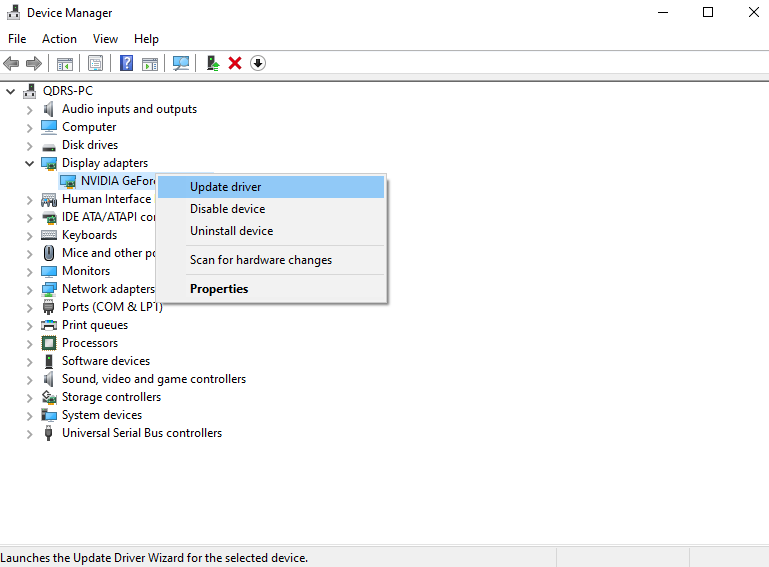
3. Check the game files
The installation path and integrity of the game file may also affect whether the game can start properly.
It is recommended that you put the game to the disk outside the C disk, unless your C disk capacity is 1T, so as to avoid files occupy too much system memory.
Check the integrity of the game, right click on the game, find "properties", in the "installed files" click "verify the integrity of the game file" to check the game.
4. The computer lacks the game runtime library
When the computer lacks the necessary components to run the game, such as DLL, Visual C++, etc., the game file is incomplete or damaged, so that the game cannot be opened, or sometimes there is no response to the click leading to direct return to the desktop.
5. The computer configuration is too low
Too low a computer configuration can also cause the game to fail to start. You can check whether your computer's CPU, memory, graphics card and other hardware has reached the minimum or recommended configuration of the game, and then try to upgrade the computer configuration or check the game configuration to solve the problem.
The above content is about the reasons why Steam games don't launch and ways to fix it. I hope it was helpful. If you encounter problems related to network cards, graphics cards, Bluetooth, sound cards and other drivers, you can download "Driver Talent" for detection and repair, and Driver Talent supports driver download, driver installation, driver backup, etc.









