Learn why league of legends crashes occur and find solutions. Don't let game crashes ruin your experience! Discover fixes to resume gaming smoothly.
1. Analysis of Crash Causes
1). Software Conflict
Firewalls and Antivirus Software: Sometimes, firewalls or antivirus software may incorrectly flag game files as threats, leading to game crashes.
Game File Corruption: Corrupted or missing game files can also cause game crashes.
2). Hardware Issues
GPU or CPU Problems: Outdated or faulty GPUs or CPUs may lead to game crashes.
Insufficient Memory: Insufficient memory can affect the stability of the game's operation, resulting in crash issues.
3). Network Problems
Unstable Network Connection: An unstable network connection may cause game crashes.
DNS Setting Issues: Incorrect DNS settings can affect game connections, resulting in crash issues.
2. Discussion of Solutions
1). Update Hardware Drivers
Use Driver Talent to update GPU and CPU drivers to ensure hardware stability.
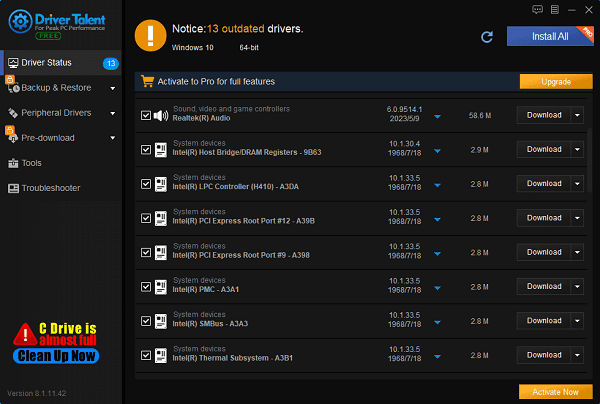
Close some background programs to free up memory or consider expanding memory capacity to improve game performance.
2). Resolve Software Conflicts
Add game files to the whitelist of firewalls and antivirus software. Check if any game update files are mistakenly killed by the firewall, if so, restore the files and add them to the whitelist.
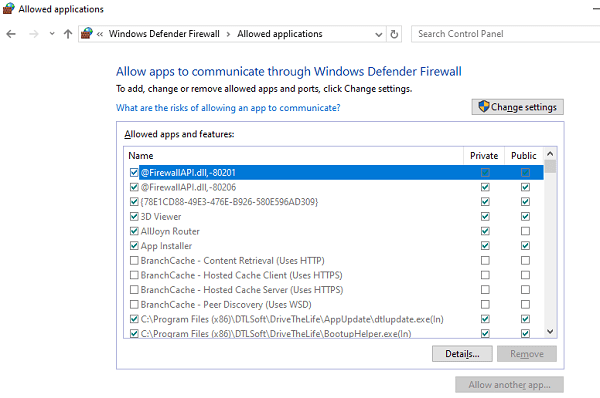
In case of game file corruption, promptly repair or reinstall game files. Adjust game video settings, turning off certain advanced effects that may cause performance issues. Adjust resolution and graphic quality in the game.
3). Optimize Network Settings
Restart the router and adjust network settings.
Consider changing DNS settings to stable public DNS servers to optimize network connections.
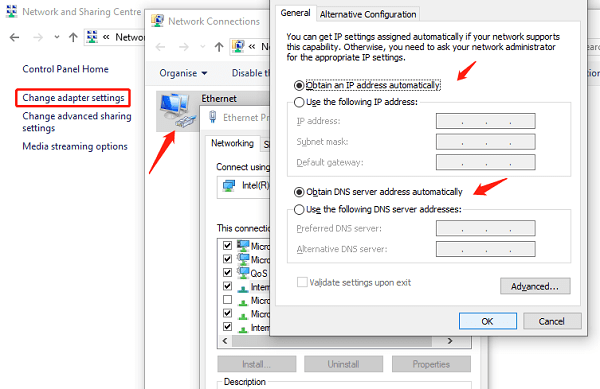
Use network acceleration tools, such as the network acceleration function in WeGame.
3. Preventive Measures
1). Regularly maintain hardware devices to ensure their proper operation.
This includes cleaning hardware, regularly checking and updating hardware drivers, and ensuring the normal operation of hardware components. Regular hardware maintenance can reduce game crash issues caused by hardware failures.
2). Avoid installing unnecessary software to reduce the possibility of software conflicts.
Too many third-party software programs may conflict with the game, leading to game crashes. Therefore, be cautious when installing software and regularly clean up unnecessary software to reduce potential conflict possibilities.
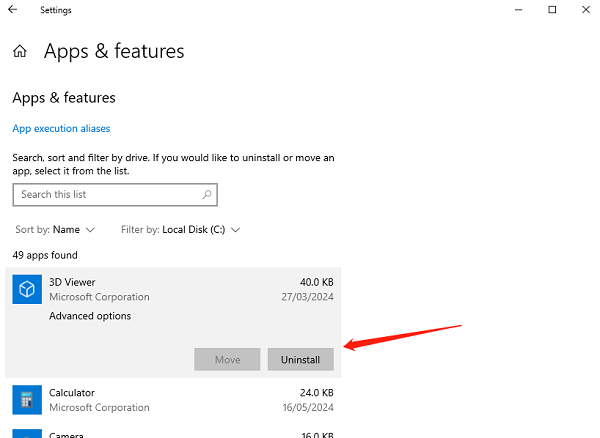
3). Maintain a stable network connection, regularly check and optimize network settings.
A stable network connection is crucial for smooth gaming. Ensure that routers and modems are working properly, and frequently check network settings and connections to promptly identify and resolve any network issues.
4. FAQ
1). How to determine the cause of a crash?
You can troubleshoot by checking hardware drivers, network connections, and game files. First, check if the hardware devices are running normally, then check if the network connection is stable, and finally check if the game files are intact. By troubleshooting these aspects, you can usually determine the cause of the crash.
2). What should I do if my game files are corrupted?
Try repairing or reinstalling the game files, or contact game customer service for support. If you find that game files are corrupted, you can try to repair or reinstall the game files through the game client. If the problem persists, you can contact game customer service for further assistance and support.

3). How can I optimize my network connection?
Consider changing DNS settings and using wired connections to improve network stability. By changing DNS settings to stable public DNS servers, you can improve network connection stability. Additionally, using wired connections instead of wireless connections can reduce network latency and fluctuations, thereby improving game network performance.
Through the above solutions and preventive measures, you should have a better understanding of the causes of "League of Legends" crashes and be able to take appropriate measures to address and prevent these issues. Remember, timely hardware maintenance, proper software usage, and stable network connections are key to reducing game crash issues. We hope you can enjoy the wonderful gaming experience brought by "League of Legends" through the guidance provided in this article!
See also:
Printer Offline Troubleshooting Guide
How to Update Bluetooth Drivers
Analyzing NVIDIA Driver Installation Failures and Solutions










