Do laptops have drivers?
Some may not know what the laptop drivers are. In fact, all laptops have drivers. They are almost the same as the desktop drivers but specifically developed for laptops, which can only be used on laptops.
What are laptop drivers?
It is a driver exclusively for laptops.
1. First of all, the driver is a computer program that connects the system and the device, the lack of which makes it impossible to use the device.
2. The driver contains the configuration information of the device, which can convert the hardware signal into a signal that can be recognized by the system.
3. For instance, a graphics card driver is to support the graphics card program. The lack of it will lead to a black screen, splash screen, and other problems with the laptop. A mouse driver is a program to connect the mouse and the system. The lack of the mouse driver will lead to the mouse not working issue.
What is a laptop touchpad driver?
The touch-pad is a unique laptop device that also has a driver.
There are two kinds of laptop touch-pad drivers, one is the universal driver, and the other is the special driver for the touch-pad corresponding to the specific models.
touchpad universal driver can be used in all laptops, but sometimes there will be less functionality. In contrast, using the touch-pad driver of the corresponding brand model such as Dell laptop driver and ASUS laptop driver) will be more stable. If you seldom use the touch-pad, these two drivers are not much different for you. However, without the driver, the touchpad can not be used.
Why do laptops run slowly?
Have you ever found that your laptop appears such a situation -- You do not know when it starts that your laptop in your home becomes very slow. Your laptop takes quite a while to launch a game or software as if it is stuck or cease running, which is almost dry you crazy. You try many things and even download a tool to scan virus, but the laptop is still running slowly. So what causes the laptop to run so slowly?
Here are four common reasons slowing down the laptop:
1. There are too many junk files that result in poor running.
2. Some software running behind the scenes so the memories are occupied too much.
3. The laptop hardware is too dusty, affecting heat dissipation and running speed.
4. The laptop driver is outdated and required to be updated.
How to update laptop drivers?
You can go directly to the official website of the laptop brand to download the driver, such as entering the ASUS official driver website, and then look for the driver you want according to the model you own. Of course, you can also search your laptop model to find the relevant hardware driver.
For a single accessory device driver update, you can go to the official website of the accessory brand to download it. Take the graphics driver update as an example, you can go to AMD Driver's official website or NVIDIA Driver's official website to find your own graphics card model and update it.
Or more simply, using Driver Talent to automatically update laptop drivers.
Step 1. Click “Download Now” below to download Driver Talent Newest Edition
Step 2. After downloading and installing, run it and click “Scan”, then it will automatically check whether your laptop drivers needed to be updated.

Step 3. Click "Update", and then wait for Driver Talent to download the laptop driver.

Step 4. Restart the laptop to make the updated driver take effect.

For the free version, you need to download them one at a time, and manually install them.
You can also try the Pro Version:
Step 1. Click here to enjoy Driver Talent Pro Version.
Step 2. Click “Install All” to automatically update all drivers.
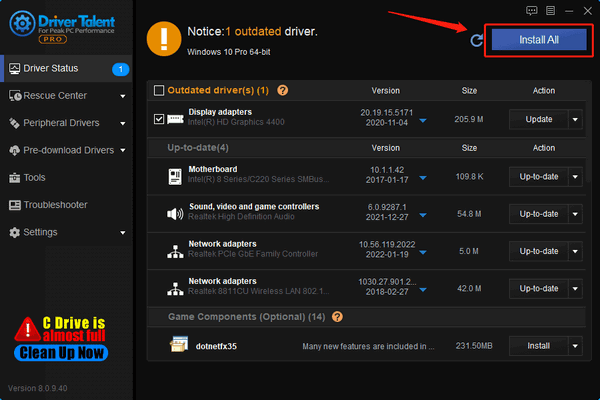
Pro Version can solve all the following problems with one click:
1.How to check the laptop driver?
2.How to check if laptop drivers need updating?
3.How to download laptop drivers?
4.How to install a laptop driver?
5.Laptop driver is unavailable.
6.Laptop can't find the printer driver.
7.Laptop driver backup.
8.Laptop driver keeps crashing.









