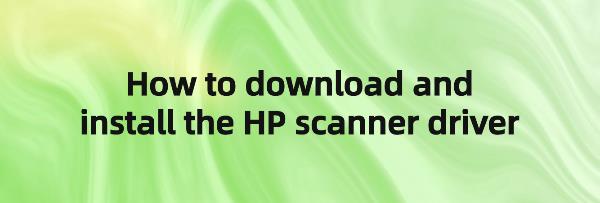Learn how to easily download and install HP scanner drivers using driver management tools, Device Manager, and the HP website. Keep your hardware devices up to date for optimal performance.
CONTENTS:
Method 1: Using a Driver Management Tool
Method 2: Updating via Device Manager
Method 3: Downloading from the HP Official Website
Method 1: Using a Driver Management Tool
If you don't have the time, patience, or skills to manually update drivers, you can use Driver Talent to do it automatically.
Driver Talent will automatically recognize your system and find the right drivers for it. This avoids the risk of downloading and installing incorrect drivers, saving you time and effort.
Click the download button and install Driver Talent.
Run Driver Talent and click the "Scan" button. Driver Talent will scan your computer and detect any problematic drivers.
After the scan completes, locate the scanner driver in the results list and click to download.
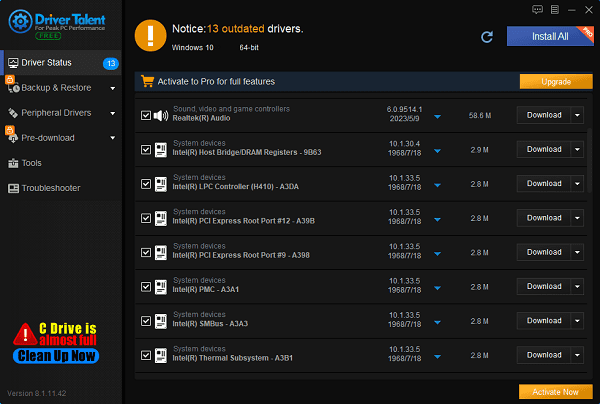
Restart your computer after the update to ensure that the updated driver works properly.
Method 2: Updating via Device Manager
1). Open Device Manager
Press the Windows logo key + R to open the Run box.
Type devmgmt.msc and press Enter.
2). Find and update the driver
In Device Manager, locate Imaging Devices.
Double-click to open the option and find your HP scanner.
Right-click the scanner and select Update Driver.
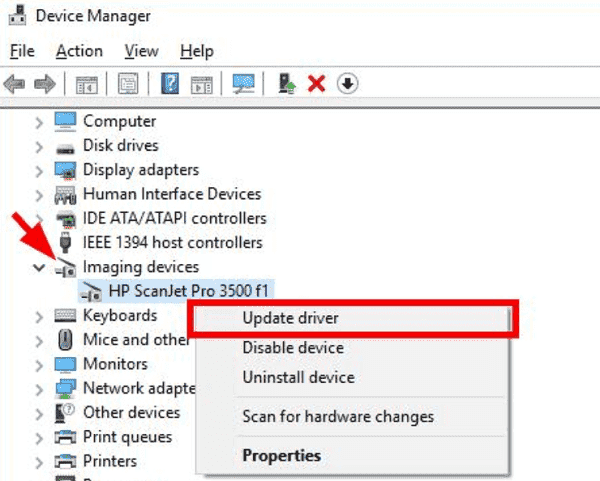
Choose Search automatically for updated driver software and wait for the system to complete the driver update.
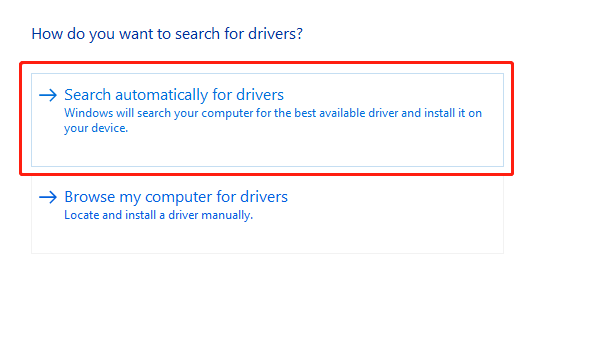
Method 3: Downloading from the HP Official Website
1). Visit the HP official website
Open your browser and visit the HP official website.
Enter your scanner model in the search bar.
2). Download the driver
Navigate to the scanner's driver download page.
Select the latest driver compatible with your operating system and download it to your computer.
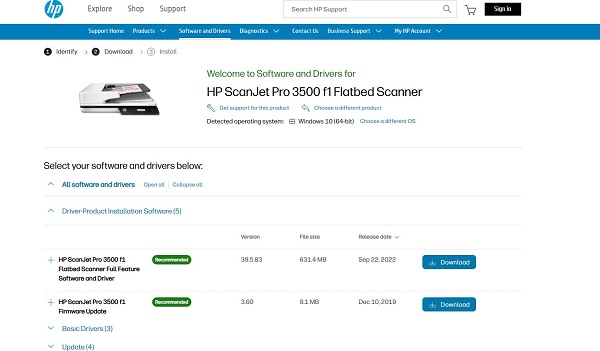
3). Install the driver
Open the downloaded driver file and follow the on-screen instructions to install.
Ensure you download a driver that matches your version of the Windows system (e.g., 32-bit or 64-bit versions of Windows 7, 8, 10, or 11).
By following these methods, you can easily download and install the HP scanner driver, ensuring your scanner functions properly. If you encounter any issues during the process, it's recommended to contact HP official support or seek technical assistance provided by Driver Talent for further help.
See also:
4 Ways to Add Bluetooth Icon to Taskbar on Windows 11
Top 5 Solutions for Laptop Keyboard Not Typing Letters
How to Fix Network Driver Errors