HP Driver Problems on Windows 10
Update to Windows 10 but your HP computer or other HP devices not working properly? We’ve seen so many reports about the HP driver-related problems on Windows 10 on the forums, like “I just installed Windows 10 on an HP Envy but got an error with the Broadcom 802.11ABGN Wireless SDIO Adapter. Windows cannot load the drivers”, “I can’t connect the Internet on my HP after Windows 10 upgrade, no WiFi”, “my HP video card has issues”, “the HP printer not working, not detected”, etc. In fact, Hewlett Packard or HP devices need updated drivers to work on your new Windows 10. You should update HP drivers in order to fix the Windows 10 issues related to your HP hardware and devices.
Windows 10 requires the specific drivers compatible with it. Therefore, you need to make sure the drivers for the HP devices, such as laptops, desktop PCs, tablets, smartphones, printers, monitors, scanners, video cards, or other hardware, well match the new OS. For example, you need HP network drivers for Windows 10, HP audio drivers for Windows 10, HP Pavilion drivers for Windows 10, Windows 10 grapics driver for HP notebook 2000 PC, etc.
If the HP drivers are out-of-date, corrupted, missing, broken or incompatible, the related HP hardware and devices will have errors, which ruin your computer performance and work. You should fix the HP driver issues for Windows 10.
Fix HP Driver Issues on Windows 10: Download, Install, Reinstall, Repair or Update HP Drivers
A professional HP driver fix tool (HP drivers download and update utility) is necessary to fix the driver errors. It can save you much time and energy. It can do all the things for you. For all the outdated HP drivers, it can update to the latest HP drivers for Windows 10; for the corrupted ones, it can repair them; for the missing or broken ones, it can download and install them. Driver Talent is such a kind of tools. It is formerly called DriveTheLife. This utility is easy to use. No ads, no pop-ups and no spyware.
Note: All the official HP drivers will be downloaded immediately from Driver Talent.
If you’ve upgrade to Windows 10 from Windows 8.1, Windows 8, Windows 7, Windows XP or Windows Vista, download and install Driver Talent on your laptop, desktop PC or notebook computer for free.
Here are the steps to use Driver Talent to fix Windows 10 HP drivers.
Step 1. Scan HP Drivers on Windows 10
Launch Driver Talent on your computer. It will have a safe scan to find out the driver problems.
Step 2. Update, Repair, Reboot or Reinstall HP Hardware Drivers for Windows 10
In the scan result, you can see all hardware drivers, including the ones need repairing, updating, rebooting, reinstalling, etc. Select the drivers and click on “Start” to free download and install the latest or the best-macthed HP drivers.
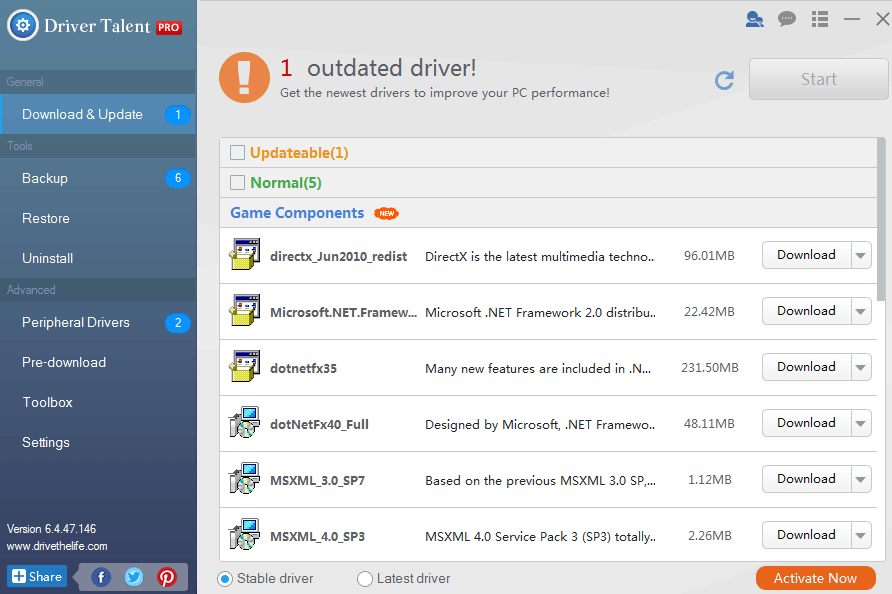
Step 3. Install HP Drivers for Peripheral Devices for Windows 10
Click on the “Peripheral Drivers” menu. You can install all drivers for HP peripheral devices (the USB-connected devices), such as the printer drivers, keyboard drivers, mouse drivers, etc.

After all done, restart your computer to make the drivers take effect. They will work properly. Share Driver Talent with your friends if you find it useful. If you are looking for Asus sound card drivers Windows 10, refer to Windows 10 Asus Drivers
The Most Common HP Drivers for Windows 10
Keep Driver Talent on your computer so that it will help to update HP drivers when there are outdated ones. Here are the most common HP drivers and downloads on Windows 10. You can get more Windows 10 drivers.
HP network drivers Windows 10 | HP audio drivers Windows 10 | |
HP printer drivers Windows 10 | HP Pavilion dv6 drivers Windows 10 | |
| HP Envy drivers Windows 10 | HP Stream 7 drivers Windows 10 | HP EliteBook drivers Windows 10 |
HP Pavilion g4 drivers Windows 10 | HP Probook 4530s drivers Windows 10 | HP 630 drivers Windows 10 |
HP LaserJet 1020 drivers Windows 10 | HP LaserJet 1022n drivers Windows 10 | HP LaserJet 1018 drivers Windows 10 |
HP drivers 1012 Windows 10 | HP DeskJet 3050 drivers Windows 10 | HP USB drivers Windows 10 |
HP monitor drivers Windows 10 | HP scanner drivers Windows 10 | HP officejet j4680 driver Windows 10 |
HP photosmart c7280 driver Windows 10 | HP photosmart c4780 driver Windows 10 | HP j4680 driver Windows 10 |
HP psc 1610 driver Windows 10 | HP j6480 driver Windows 10 | HP 8600 driver Windows 10 |
HP deskjet 2600 driver Windows 10 | HP laserjet m402dne driver Windows 10 | HP Accelerometer driver Windows 10 |
| HP 1018 driver Windows 10 | HP laserjet p1005 driver Windows 10 | HP officejet 4500 driver Windows 10 |
| HP deskjet 2050 driver Windows 10 | HP 250 G4 driver Windows 10 | HP laserjet p1006 driver Windows 10 |
| HP laserjet 1200 driver Windows 10 | HP EliteBoot 8440p drivers for Windows OS | HP pavilion dv6000 driver Windows 10s |
| HP 6500 driver Windows 10 | HP 8500 driver Windows 10 | HP Spectre X360 driver Windows 10 |
| HP b210 driver Windows 10 | HP cp1525nw driver Windows 10 | HP c7280 driver Windows 10 |
| HP Probook 4540s drivers Windows 10 | HP G62 drivers Windows 10 | HP 2000 drivers Windows 10 |
If you can't download the HP driver updates your need for your Windows desktop of laptop, please leave a comment below or click the LEFT MENU on this page for more technical support. If you have any other Windows driver-related issues, see Windows Driver Solutions section on this site.









