How to Free Download & Update Joystick/Gamepad/Wheel Driver on Your Desktop/Laptop
Jun. 23, 2022 / Updated by Bessie Shaw to Windows Driver Solutions
USB game joystick driver not working? Gamepad not recognized in Windows? Want USB gamepad driver download for Windows 7? It’s agonizing without the help of joystick, gamepad or wheels to play a fantastic game, especially the 3D gaming. To make your devices working, you need to install compatible drivers for the joystick, gamepad or wheels. An up-to-date, correct and compatible driver will make your gaming smooth without errors and conflicts. On the contrary, an outdated, missing, broken, corrupted, or incompatible driver will stop you from games with the help of devices.
Joystick, Gamepad, Wheel Driver Free Download and Update for Windows 10/8/7/XP/Vista
To quickly download game joystick, gamepad, or wheel drivers, go to the Driver Category List of OSToto. It provides the latest official or WHQL drivers for all hardware and devices, including joysticks, gamepads, and wheels. You will find the best-matched drivers of your game drvices for your 64-bit or 32-bit Windows 10, Windows 8.1, Windows 8, Windows 7, Windows XP, or Windows Vista.
Download and install the drivers on your desktop or laptop PC. Here are parts of the joystick, gamepad, or wheel drivers:
Amazon Kindle Paperwhite Firmware
Amazon Kindle Filre HDX Firmware
Asus MeMo Pad Firmware
Asus (New) FonePad Note Firmware
Asus (New) Transformer Pad Firmware
Allview AllDro 2 Speed Tablet Firmware
Genius EasyPen Tablet Driver
Genius MousePen Tablet Driver
Thrustmaster Gamepad Driver
Thrustmaster Game Controllers Driver
Wacom Bamboo Splash Tablet Driver
Wacom Bamboo Connect Tablet Driver
For more, visit the Driver Category List of OSToto and click “Joystick, Gamepad & Wheels”.
Why and How to Check Windows PC Drivers
Computer drivers are tiny but very important to your device. Once there are problems, there will be conflicts. Therefore, to check whether your computer drivers are outdated, missing, or corrupted is necessary.
Free download and install Driver Talent (formerly called DriveTheLife).
Editor's Note: DriveTheLife has been updated to the new version called Driver Talent with a fresh new look.
It will help to:
Scan your computer to identify which drivers have problems.
List all drivers that are out-of-date, missing, corrupted, or broken.
Quickly download and install the best-matched drivers for your hardware and devices.
Update to the latest drivers for your Windows OS.
Backup drivers on your local computer.
Restore drivers from backup.
Uninstall drivers.
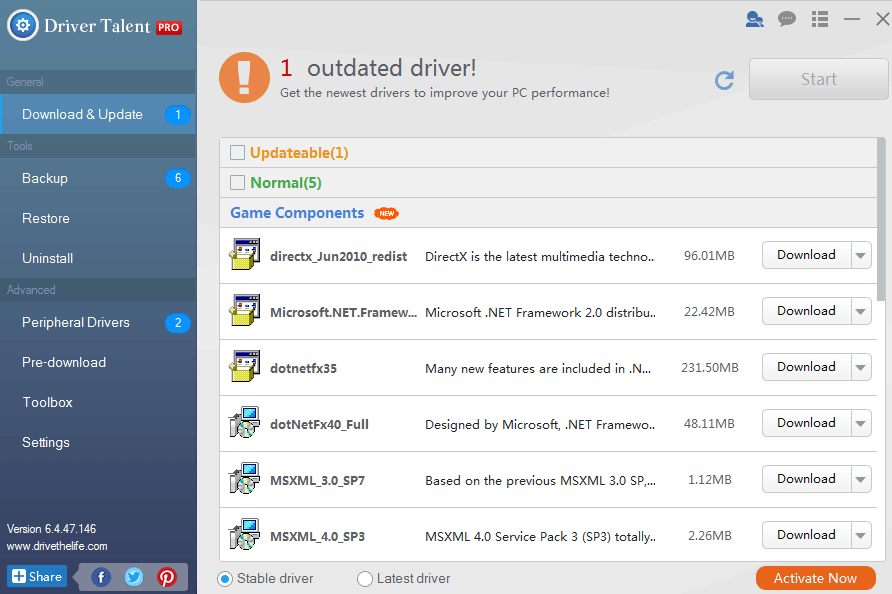

|
ExplorerMax |

|
Driver Talent for Network Card | |
| Smart and advanced file explorer tool for Windows platforms | Download & Install Network Drivers without Internet Connection | |||
| 30-day Free Trial | Free Download |







