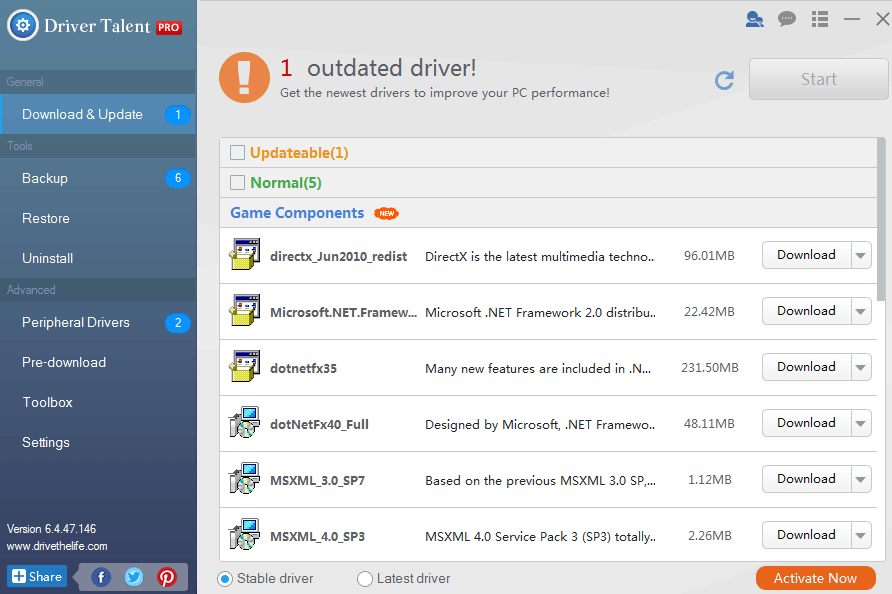Want to update firmware for your Android, router, Samsung, HTC one M8 or Netgear? This post tells you what is firmware, why you need to update it and how to update it for free.
What’s Firmware
Firmware refers to the programs that help a device functions normally. It is the background programming that runs the machine, and tells the device how to operate. Typical examples of devices that contain firmware are embedded systems, computers, computer peripherals, mobile phones, digital cameras, etc.
Why You Need to Update Firmware
Firmware can be destroyed due to some reasons, like virus attack, unexpectedly removal, damages, etc. And sometimes manufacturer makes improvements to the programs that run the firmware. These improvements are released as firmware updates. Updating to the latest firmware version will help to fix bugs, avoid conflicts and add new features.
How to Download, Update Firmware on a Windows Computer
To get firmware updates, you can head to some useful resources:
1. Manufacturers: you can go to the manufacturers’ official websites to find the exact firmware.
2.Software providers: Some companies might release updates for the software that an item is using, like Adobe.
3.OSToto: OSToto gathers all official firmware and drivers from manufacturers, and provide the directly downloads for all users for free. You can go to its official website category for drivers and firmware. All are the official versions and they will be updated weekly – no virus, no damage, no ads and no plug-ins.
Free update firmware for your device, such as >firmware for Apple (Apple thunderbolt firmware), MacBook Pro firmware, Mac mini firmware, MacBook Air firmware, iPhone firmware, iPad firmware, iPod firmware, iMac firmware, Apple TV iOS firmware, 4kus firmware, AboCom firmware, Acer firmware, Adapterc firmware, Aopen firmware, Archos firmware, Asus firmware, ATEN firmware, Belkin firmware, BENQ firmware, Blackmagic Design firmware, Brother firmware, BTC firmware, Cannon firmware, Cisco firmware, Cloud Media firmware, Cowon firmware, CradlePoint firmware, Creative firmware, Cyberdrive firmware, D-Link firmware and more.
How Do You Apply the Firmware Updates
Firmware updates for an MP3 player or camera is very easy: just connect it to your computer. Updating firmware for your television, Blu-ray player, or game console can be easy too by connecting to the Internet. For other firmware updates, you will need to typically download the firmware to your computer and then transfer it to your device (via USB or SD card).
Cautions for Firmware Updates
Before updating the firmware, you need to make use the update is for exact model of device. Applying an update intended for a similar-but different model could make your device out-of-work. Remember to reboot your computer to make very update take effect.
After updating firmware, you’d better check if there are outdated drives on your computer. If the drivers for firmware or hardware devices are out-of-date, you may meet more problems on your computer. Therefore, it’s a good choice to use the free tool, Driver Talent, to check and update drivers.
How to Free Update Drivers on Windows 10/8.1/8/7/XP/Vista
Driver Talent (formerly called DriveTheLife) is the free tool provided by OSToto to help users to check computer problems - it can identify whether your drivers have problems and then download & update drivers to best match your Windows PC (desktop, laptop or notebook), including Dell, Acer, Asus, HP, Toshiba, Sony, Lenovo, IBM, LG, Samsung and more. Here is how:
Editor's Note: DriveTheLife has been updated to the new version called Driver Talent with a fresh new look.
Step 1. Download and install Driver Talent on your computer (it supports Windows 10, Windows 8.1, Windows 8, Windows 7, Windows XP, and Windows Vista).
Step 2. Launch it to scan your PC to identify drivers that have problems. Then you can click the "Repair" or "Update" button to get the latest drivers to download.