
Some Windows 11 users may experience frequent crashes. This article provides effective solutions to help restore system stability.
1. Update Drivers
Outdated or corrupted hardware drivers are common causes of system crashes in Windows 11, especially for graphics cards, network adapters, and storage drivers. If your drivers are not updated in time, it can lead to system instability. We recommend using Driver Talent to automatically detect and update drivers, saving time and avoiding the risk of downloading or installing incorrect drivers.
Click the download button to get the latest version of Driver Talent. After installation, open the software and click "Scan".
Once the scan is complete, it will display any missing or outdated drivers. Find the driver that needs updating in the result list and click the "Download" button.
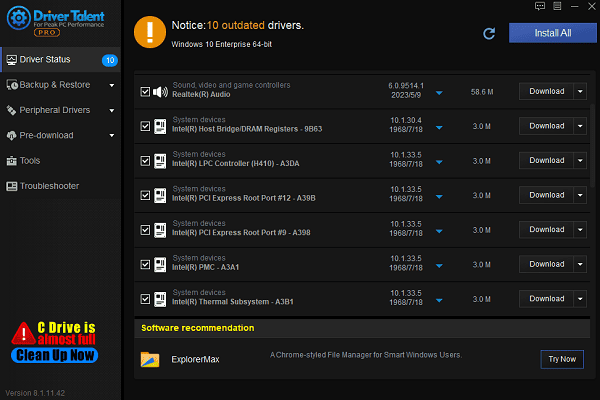
After the update is complete, it is recommended to restart your computer to ensure the updated drivers take effect.
2. Run SFC and DISM Scans
Run SFC Scan:
Press Win + S, type "Command Prompt", and select "Run as Administrator".
In the Command Prompt window, type the following command and press Enter: sfc /scannow
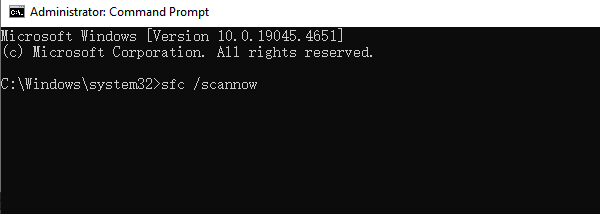
Wait for the scan to complete. SFC will automatically repair any issues it detects.
If the scan completes and reports that issues were found and repaired, it is recommended to restart the computer to ensure the changes take effect.
Run DISM Scan:
In the same Command Prompt window, type the following command and press Enter: DISM /Online /Cleanup-Image /RestoreHealth
Wait for the scan and repair process to complete. This process may take some time depending on the system's state.
Afterward, run the SFC scan again to ensure the system files are fully repaired.
3. Check Memory and Hard Drive Status
Check Memory (RAM) Status:
Press Win + R, type "mdsched.exe", and press Enter.
Select "Restart now and check for problems". The computer will restart and begin the memory diagnostic.
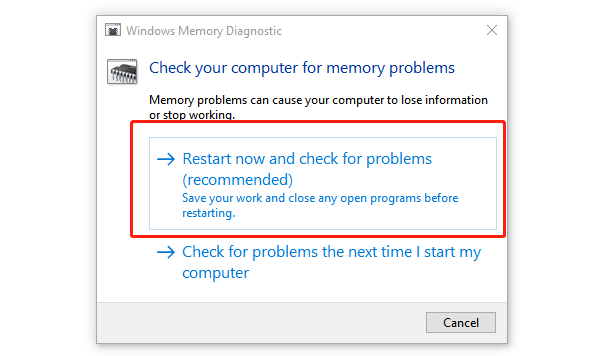
The system will check for memory errors, and after the diagnosis is complete, you can review any issues in the report.
Check Hard Drive Status:
Press Win + S, type "Command Prompt", and select "Run as Administrator".
Type the following command and press Enter: chkdsk C: /f /r
(Replace C: with the appropriate drive letter if your system drive is not C:).
The system will prompt you to check the disk at the next restart. Press Y to confirm.
Restart the computer, and the system will automatically scan and repair any errors on the hard drive.
4. Check Event Viewer
Press Win + X, select "Event Viewer".
In the left panel, expand "Windows Logs", and then select "Application" or "System".
Look for events that show errors or warnings and check if there are any logs related to system crashes.
Record any relevant error codes and information, as this can help diagnose the issue.
5. Check for Viruses and Malware
Run Windows Defender:
Press Win + S, type "Windows Security", and open it.
Click "Virus & Threat Protection" and select the "Scan options" under "Current Threats".
Choose "Quick Scan" or "Full Scan", and click the "Scan Now" button.
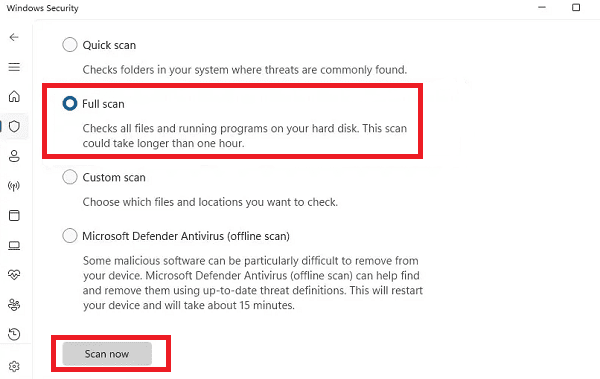
Wait for the scan to complete and follow the system prompts to handle any detected threats.
Use Third-Party Antivirus Software:
If you have third-party antivirus software installed, you can use it to perform a full system scan to ensure there is no potential malware.
6. Reset the System
Press Win + I to open "Settings".
Select "System", then click "Recovery".
Under the "Recovery options" section, find "Reset this PC" and click "Reset PC".
Choose either "Keep my files" or "Remove everything".
Select "Cloud download" or "Local reinstall" as the reset method, and follow the on-screen instructions to complete the reset.
Note: Choosing Remove everything will erase all your data, so make sure to back up important files before proceeding.
By following these steps, you can fix frequent Windows 11 crashes. If the problem continues, contact technical support for further help.
See also:
Solutions for Computer Offline Status
How to Fix Windows 10 Bluetooth Driver Errors
How to Fix the Windows 0xc000007b Error









