7 Ways to Fix Silent Hill 2 Remake Crashing Issues
Oct. 16, 2024 / Updated by Seraphina to Gaming Solutions

Many players have reported crashing issues while playing the Silent Hill 2 Remake, which can disrupt gameplay and cause lost progress. This article offers effective methods to fix the problem and enjoy the game smoothly.
Method 1: Update Your Graphics Driver
Outdated or incompatible graphics drivers are one of the main causes of game crashes. By updating your graphics drivers, you can ensure the Silent Hill 2 Remake runs properly. We recommend using Driver Talent to automatically detect and update your drivers, saving time and reducing the risk of installing the wrong ones.
Download and install the latest version of Driver Talent. Open the software and click "Scan" to identify any missing or outdated drivers.
Find the graphics driver in the results and click "Download".

After updating, restart your computer to ensure the changes take effect.
Method 2: Change Launch Options
Open Steam and go to your library.
Right-click on Silent Hill 2 Remake, then select "Properties".
Under the "General" tab, click "Set Launch Options".
Enter the following commands:
-windowed: Forces the game to run in windowed mode.
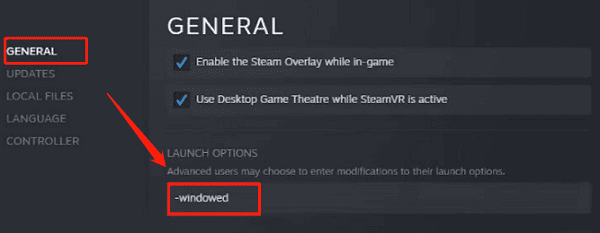
-dx11: Forces the game to use DirectX 11 (helpful for certain compatibility issues).
Close the window and restart the game to see if the issue is resolved.
Method 3: Verify Integrity of Game Files
Open Steam and click on the "Library" tab.
Find Silent Hill 2 Remake, right-click the game, and select "Properties".
Click on the "Installed Files" tab and select "Verify integrity of game files".
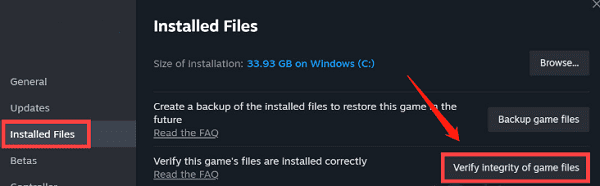
Steam will check the game files for any missing or corrupted data and repair them if necessary. This process may take a few minutes.
Method 4: Disable Steam Overlay
In Steam, click the Steam icon in the top-left corner and select "Settings".
Navigate to the "In-Game" tab and uncheck the "Enable the Steam overlay while in-game" option.
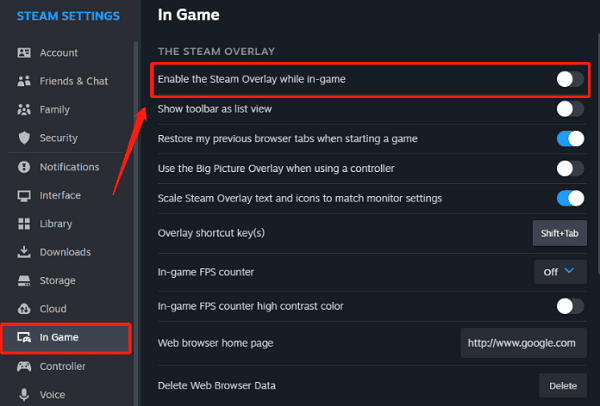
Additionally, if you're using other overlay applications (like GeForce Experience), go into their settings and disable the overlay as well.
Method 5: Lower Graphics Settings
Launch Silent Hill 2 Remake and go to the main menu.
Find the "Options" or "Settings" menu and navigate to "Graphics" or "Video" settings.
Lower the resolution, especially if you're running the game at a high resolution.
Disable or reduce resource-heavy effects such as shadows, texture quality, anti-aliasing, and ambient occlusion.
After applying the changes, restart the game and see if the crashes stop.
Method 6: Update Windows Operating System
Press "Win + I" to open the Windows settings menu, then select "Update & Security".
Under the "Windows Update" tab, click "Check for updates".
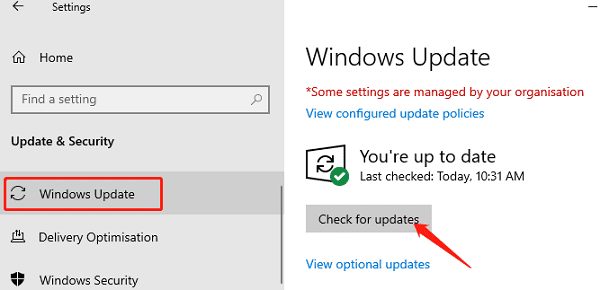
If updates are available, click "Download and install", then wait for the process to complete.
You may need to restart your computer after the updates. Once done, launch the game to see if the issue has been resolved.
Method 7: Reinstall the Game
Open Steam and go to your library.
Right-click on Silent Hill 2 Remake, select "Manage" > "Uninstall", and confirm the uninstallation.
After uninstalling, return to your game library, find Silent Hill 2 Remake, and click "Install".
Steam will download and reinstall the game. After installation, launch the game to see if the crashing issue is fixed.
By following these steps, you should be able to resolve the crashing issue in the Silent Hill 2 Remake. If the problem persists, consider reaching out to the game's official support or seeking technical assistance.
See also:
How to Fix Wi-Fi IP Configuration Errors
7 Ways to Fix Computer System Crashes or Lagging Issues
5 Solutions to Fix Windows 10 Crashes Caused by RTKVHD64.SYS
6 Methods to Fix Network Connection Issues on Windows 10
How to Reinstall Realtek Audio Driver to Fix Sound Issues

|
ExplorerMax |

|
Driver Talent for Network Card | |
| Smart and advanced file explorer tool for Windows platforms | Download & Install Network Drivers without Internet Connection | |||
| 30-day Free Trial | Free Download |







