In Stardew Valley, players can enjoy the peacefulness of rural life, but frequent crashes can disrupt this experience. If you're facing frequent crashes on your PC, don't worry. This article offers solutions to help you fix the issue and restore smooth gameplay.
Fix 1: Update Graphics Card Driver
Outdated, corrupted, or incompatible graphics card drivers can cause Stardew Valley to crash repeatedly. It's recommended to use Driver Talent to automatically detect and update your drivers, saving you time and effort while avoiding the risk of downloading or installing the wrong drivers.
Click the download button to get the latest version of Driver Talent. Once installed, open the software and click "Scan".
After the scan is complete, it will show which drivers are missing or need updating. Find the graphics card driver in the results list and click the "Download" button.
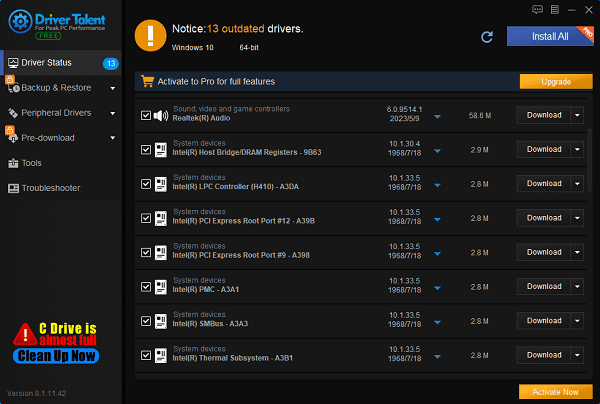
Once the update is complete, it's recommended to restart your computer to ensure the updated drivers take effect.
Fix 2: Modify Game Compatibility
Navigate to Stardew Valley's installation directory, usually located at "C:\Program Files (x86)\Steam\steamapps\common\Stardew Valley".
Find and right-click the Steam icon, then select "Properties".
Click the "Compatibility" tab, check "Run this program in compatibility mode for", and choose "Windows 8" or another OS version from the dropdown menu.
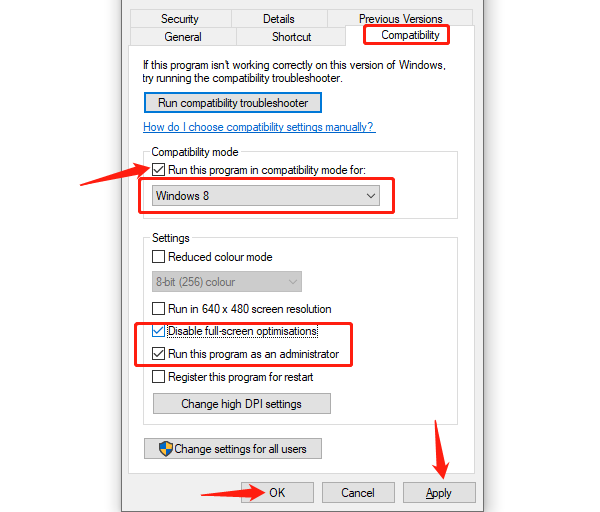
Check "Run this program as an administrator" and "Disable fullscreen optimizations".
Click "Apply", then "OK" to save the changes.
Open the game and test if the crashing issue still occurs.
Fix 3: Disable Mods
Go to Stardew Valley's MOD installation directory, typically at "C:\Program Files (x86)\Steam\steamapps\common\Stardew Valley\Mods".
Temporarily rename the MOD folder or move it to another location to disable the mods.
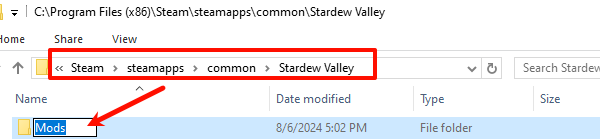
You can also unsubscribe from installed mods via Steam Workshop.
Launch the game and check if it still crashes. If the problem is resolved, you can enable mods one by one to identify which mod is causing the issue.
Fix 4: Modify Launch Options
Open the Steam client and log in to your account.
In the "Library", find Stardew Valley, right-click it, and select "Properties".
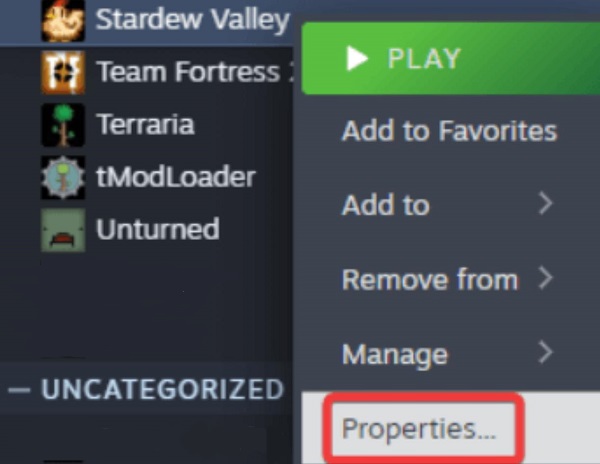
In the "General" tab, remove the default launch options.
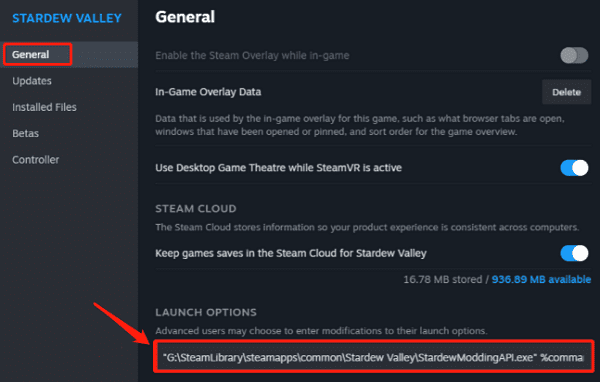
Enter "-windowed" to launch the game in windowed mode or "-fullscreen" for fullscreen mode.
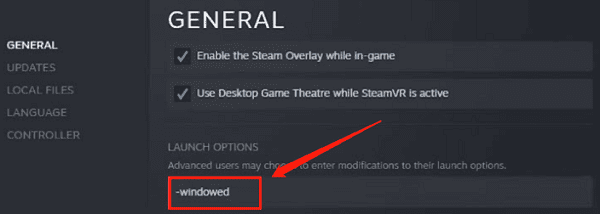
If these options don't work, try "-noaudio" or "-nosound" to troubleshoot audio-related issues.
Click "OK" to save the changes, then launch the game to test.
Fix 5: Turn Off Steam Input
Open the Steam client and log in to your account.
In the "Library", find Stardew Valley, right-click it, and select "Properties".
Select the "Controller" tab and choose "Disable Steam Input" from the dropdown menu.
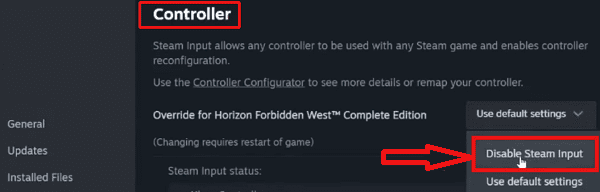
Close the settings window and launch the game to see if it still crashes.
Fix 6: Repair System Files
Press Windows + R, type "cmd", and press Enter.
In the Command Prompt, type "sfc /scannow" and press Enter.
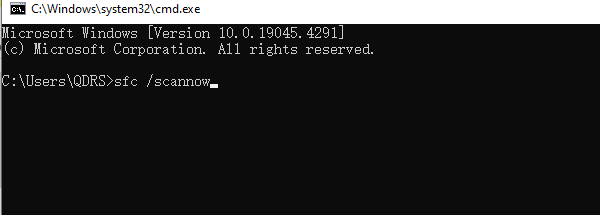
The System File Checker will begin scanning and automatically repairing corrupted system files.
Wait until the process is complete, then restart your computer.
Fix 7: Clear System Cache
Press Windows + R, type "%temp%", and press Enter.
In the opened folder, delete all temporary files.
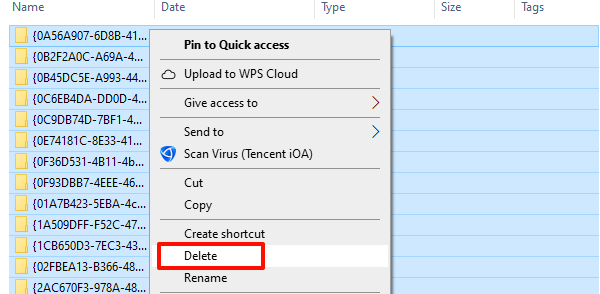
Press Windows + S, type "Disk Cleanup", and select it.
Select the system drive (usually C:) and click "OK".
In the Disk Cleanup tool, check the categories of files you want to delete, then click "Clean up system files".
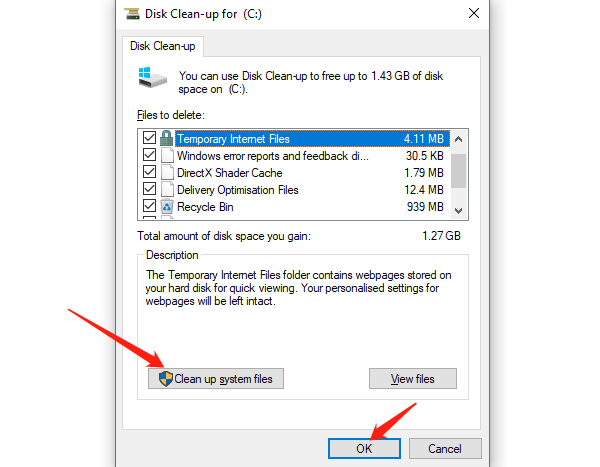
After the cleanup is complete, restart your computer.
Launch Stardew Valley and see if the crashing issue has improved.
By trying these methods, you should be able to fix Stardew Valley crashing on your PC. If the issue persists, check for the latest game patches or contact technical support. I hope this guide helps you get back to enjoying Stardew Valley.
See also:
Downloading Methods for Bluetooth Drivers for PC
4 Ways to Add Bluetooth Icon to Taskbar on Windows 11
Top 5 Solutions for Laptop Keyboard Not Typing Letters










