
Counter Strike 2 is a popular online multiplayer shooter, but some players may encounter frequent crashes. This article outlines several effective methods to resolve the issue and get you back to enjoying the game quickly.
Method 1: Update Graphics Card Drivers
Graphics card drivers are crucial for ensuring smooth game performance. If your drivers are outdated or incompatible, it may cause the game to crash. It is recommended to use Driver Talent for automatic detection and updating of drivers, which saves time and reduces the risk of downloading or installing incorrect drivers.
Click the download button to get the latest version of Driver Talent. After installation, open the software and click "Scan".
Once the scan is complete, the program will display any missing or outdated drivers. Find the graphics card driver in the results list and click "Download".

After updating, it is advisable to restart your computer to ensure the new drivers are properly installed.
Method 2: Verify Game File Integrity
Open the Steam client and click on "Library".
Find Counter Strike 2, right-click it, and select "Properties".
In the pop-up window, go to the "Installed Files" tab and click "Verify Integrity of Game Files".
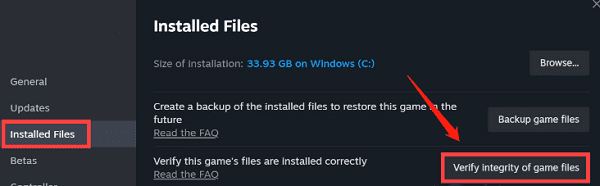
Wait for the system to automatically check and repair any missing or corrupted files.
Method 3: Run the Game in Compatibility Mode
Find the Counter Strike 2 shortcut on your desktop or in the Start menu, right-click it, and select "Properties".
In the properties window, switch to the "Compatibility" tab.
Check the box labeled "Run this program in compatibility mode for", and select an older version of Windows (e.g., Windows 8 or Windows 7) from the dropdown menu.
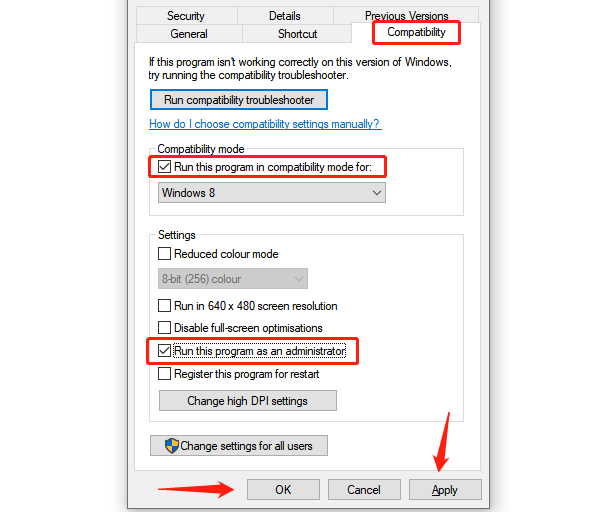
Click "Apply", then click "OK".
Restart Counter Strike 2 to see if the issue is resolved.
Method 4: Run System File Check
Press Windows + X and choose Command Prompt (Admin) from the menu.
In the Command Prompt window, type the following command and press Enter: sfc /scannow
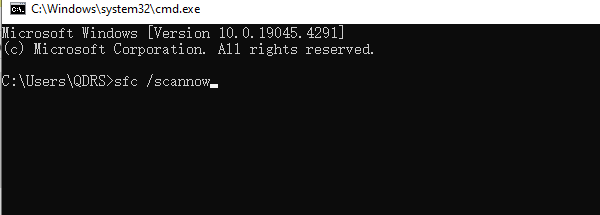
The system will begin scanning and repairing any corrupted system files. This process may take several minutes, so please be patient.
Once the scan and repairs are complete, restart your computer to apply the changes.
Method 5: Lower Game Settings
Launch the game and go to the main menu.
Click on "Settings" and select the "Video" tab.
Lower the resolution, disable anti-aliasing, set texture quality to medium or low, and turn off shadows.
Save the settings and restart the game.
Method 6: Check for Windows Updates
Click the Start button and select "Settings" > "Update & Security".
In the "Windows Update" section, click "Check for Updates".
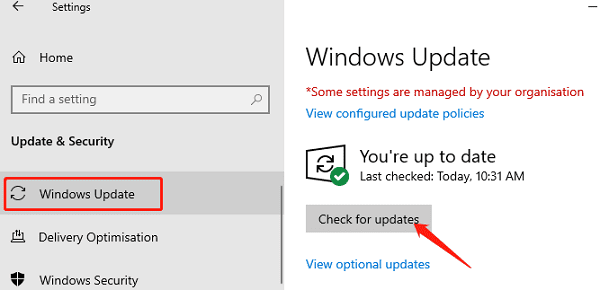
If updates are found, click "Download and Install", and the system will automatically download and install any available updates.
After installation, restart your computer to apply the updates.
Method 7: Reinstall the Game
Open the Steam client and go to "Library".
Right-click on Counter Strike 2, select "Manage", then choose "Uninstall".
Confirm the uninstallation, restart the Steam client, and reinstall the game.
By following these methods, you should be able to effectively resolve the persistent crashing issues with Counter Strike 2. If the problem persists, it is recommended to contact the game's technical support for further assistance.
See also:
How to Fix Wi-Fi IP Configuration Errors
7 Ways to Fix Computer System Crashes or Lagging Issues
5 Solutions to Fix Windows 10 Crashes Caused by RTKVHD64.SYS









