7 Ways to Enhance Your Audio Experience
Jun. 05, 2024 / Updated by Seraphina to Windows 10
Sound cards play a crucial role in enhancing audio experiences. Choosing the right sound card is the first step to ensure good sound quality, with both internal and external sound cards having their own advantages and disadvantages. Therefore, selecting the appropriate sound card is essential.
1. Choosing the Right Sound Card
Selecting the right sound card is key to enhancing your audio experience. Computer sound cards are mainly divided into internal and external types.
Internal sound cards are integrated into the motherboard, which is convenient but often lacks the sound quality of external sound cards.
External sound cards provide higher audio quality and richer interface options, making them suitable for users with higher audio requirements.
Choosing a high-quality external sound card according to your needs can significantly improve your audio experience.
2. Updating Drivers
Drivers are essential for the normal operation of a sound card. Updating drivers can fix known issues and improve sound card performance. Using Driver Talent to automatically detect and update driver software makes it convenient to keep drivers up to date.
Click the download button to get the latest version of Driver Talent. After installation, open the software and click "Scan."
After the scan is complete, it will display which drivers are not installed or need updating. In the results list, find the sound card driver and click the "Download" button.
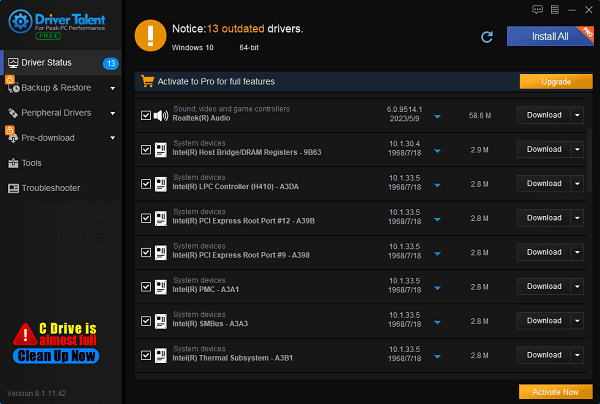
After the update is complete, it is recommended to restart your computer to ensure that the updated drivers take effect.
3. Adjusting Audio Settings
In the Windows system, you can enter sound settings through the control panel.
Right-click on the volume icon in the taskbar's lower right corner and select "Sound".
In the "Playback" tab, select your sound card, then click "Properties".
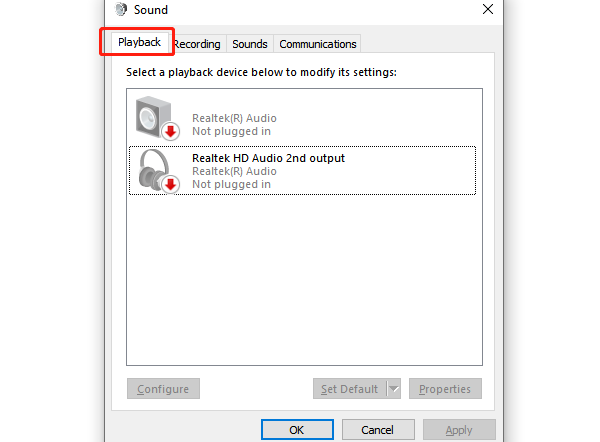
In the "Enhancements" tab, you can enable various sound effect options, such as equalizers, environmental sound effects, etc., to optimize sound quality.
Additionally, you can adjust audio formats, selecting higher sampling rates and bit depths, in the "Advanced" tab.
4. Using High-Quality Audio Cables
The quality of audio cables directly affects the transmission of audio signals. High-quality audio cables can effectively reduce signal loss and improve sound quality.
Choose suitable audio cables and ensure firm connections to avoid sound quality issues caused by poor connections.
Common high-quality audio cables include gold-plated plugs, shielded cables, etc., designed to reduce interference and signal loss.

5. Optimizing Speakers and Headphones
The placement and selection of speakers and headphones are also crucial.
Speakers should be placed in appropriate positions to optimize soundstage effects and avoid resonance and echo. For example, speakers should be placed at ear level and not too close to the wall.
Choosing high-quality headphones, such as in-ear or over-ear headphones, can provide better sound quality and comfort.

Properly wearing headphones can significantly improve the audio experience. In-ear headphones need to ensure a good seal between the earplugs and ear canals, while over-ear headphones need to adjust the tightness of the headband for the best fit.
6. Using Audio Enhancement Software
Audio enhancement software can further optimize sound quality by adjusting equalizers and virtual surround sound features.
Choosing suitable audio enhancement software according to your needs can enrich your audio experience.
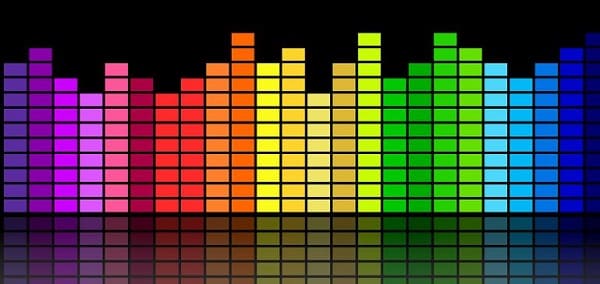
7. Regular Maintenance of Equipment
Finally, regular maintenance of audio equipment, keeping devices clean and in good condition, can extend their lifespan.
Regularly clean dust from headphone earplugs and speaker grilles to prevent dust buildup from affecting sound quality.
Check audio cables and interfaces to ensure there are no loose connections or damage.
By following these steps, you can significantly enhance your computer's audio experience. Whether used for gaming, movies, or music, high-quality audio experiences bring greater enjoyment. Stay attentive and regularly optimize your audio equipment to enjoy outstanding sound quality effects.
See also:
How to Enhance Network Connection Stability Using Network Cards
How to Fix Missing Icons on Computer Desktop
Methods to Fix Disappearing Mouse Arrow
Why Driver Updates Are Crucial
Simple Steps to Get Your Drivers Downloaded

|
ExplorerMax |

|
Driver Talent for Network Card | |
| Smart and advanced file explorer tool for Windows platforms | Download & Install Network Drivers without Internet Connection | |||
| 30-day Free Trial | Free Download |








