Alienware is a well-known subsidiary of Dell, Inc. Many people use Alienware laptops and Alienware Aurora desktops to play games. The Alienware graphics drivers and Alienware audio drivers download and update is extremely important to make your game run smoothly. Here's an quick way to download and update Alienware drivers and you can follow it.
Where to Download and Update the Alienware Drivers
For example, if your Alienware M18x laptop has driver issues and doesn’t work properly, it definitely needs to download and update supported Alienware drivers for Windows 10 (Windows 8.1, Windows 8, Windows 7 or Windows XP) to fix the problems. Your first reaction may be to go to the Alienware official website to download. The fact is that Alienware website doesn’t offer download for Alienware M18x drivers. You can manually download the related Alienware drivers on the reliable Dell Alienware Laptop Drivers Download page (search the drivers you want) or on Dell website. But problems may appear during the Alienware Drivers manual download.
What Problems You May Encounter to Manually Download Alienware Drivers
1. Forget the serial number of your Alienware laptop.
Without the specific serial number, the right Dell Alienware drivers for your laptop can’t be filtered. You’re stuck at the first step.
2. The Alienware drivers can’t be installed.
Typing the right model name and specific serial number, you’ve spent a whole afternoon in downloading all the latest Dell Alienware drivers for your laptop. But it just proves out that some of the Dell Alienware drivers can’t be installed in the end. Feel frustrated?
A Quick-and-Easy Method to Download and Update the Alienware Drivers on Windows 10, 8.1, 8, 7, Vista, XP
To easily and quickly download and update Alienware drivers, it's highly recommend to use a free and professional-level driver update application like Driver Talent. It is a one-stop solution to download and update all models of Alienware drivers, such as Alienware M18x drivers, Alienware M17x drivers, Alienware M15x drivers, Alienware M14x drivers, Alienware M11x drivers, etc. Below are 3 easy steps to download and install the most compatible Alienware drivers on Windows 10, Windows 8.1, Windows 8, Windows 7, Windows Vista and Windows XP.
1. About Driver Talent
Driver Talent is a dedicated and reputable Alienware drivers download and update utility tool. It can scan all drivers, identify the outdated Alienware drivers in seconds, repair missing, corrupt, broken Alienware drivers, download and install the best-matched Alienware drivers within a few minutes.
2. How Driver Talent Downloads and Updates Alienware Drivers
(1)Download Driver Talent.
(2)Scan all drivers and identify the Alienware driver issues in seconds.
(3)Clicking “Repair” or “Update”, Driver Talent downloads and installs all the Alienware drivers required within a few minutes.
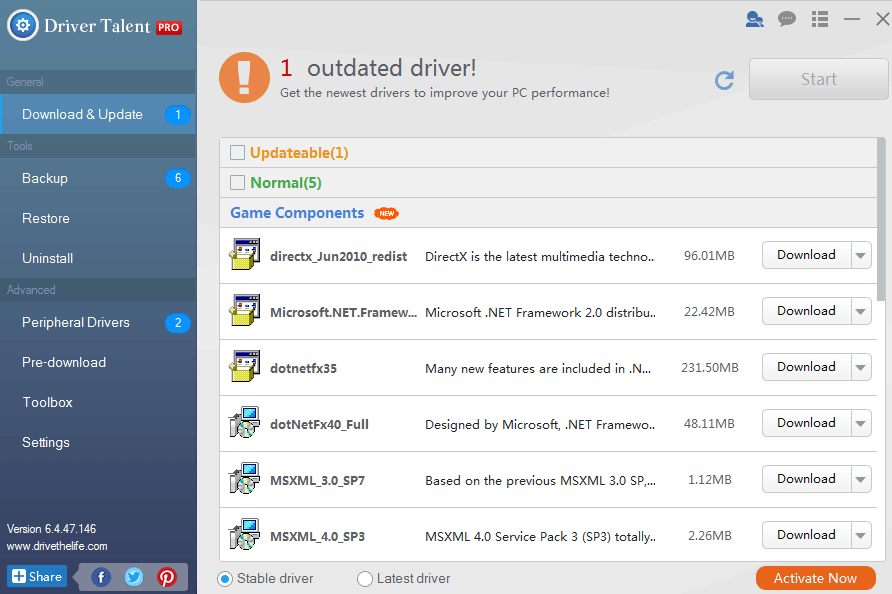
(4)Reboot your Alienware laptop, and it works perfectly again.
Note: Before Driver Talent installs the new Dell Alienware drivers, it is highly recommended to perform a backup of your existing drivers ( you can refer to the article How to Backup Drivers on Windows 10, 8.1, 8, 7, XP, Vista), if you need to restore drivers to any previous version in some cases.
What Alienware Drivers Can Driver Talent Download and Update
For your reference, Driver Talent can automatically download and update all Alienware drivers, including:
Alienware drivers for Windows 10 | Alienware drivers for Windows 8.1 | Alienware drivers for Windows 8 |
Alienware drivers for Windows 7 | Alienware drivers for Windows XP | Alienware drivers for Linux |
Dell Alienware drivers | Alienware Nvidia drivers | Alienware Alpha drivers |
Alienware laptop drivers | Alienware mouse drivers | Alienware keyboard drivers |
Alienware Aurora drivers | Alienware X51 drivers | Alienware M18x drivers |
| Alienware M15x drivers | Alienware M14x drivers | Alienware M11x drivers |
Alienware M17x drivers | Alienware M18x drivers | Alienware D9T driver |
Alienware x51 drivers | Alienware m17x drivers | Alienware aurora r4 drivers |
Alienware aurora r3 drivers | Alienware aw2310 drivers | Alienware m17x r4 drivers |









