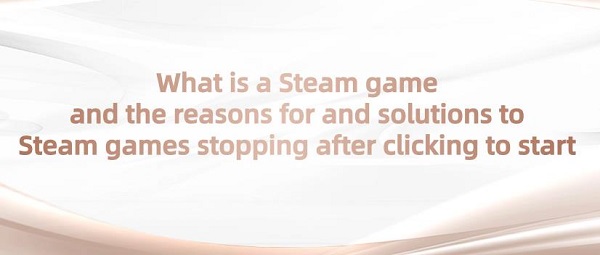
Steam games are electronic games provided through the Steam platform. These games can be acquired through purchase or downloading free games and managed and played on the Steam client. Steam is a digital distribution platform that offers a wide selection of games, including various types and styles, covering everything from indie games to mainstream titles. Players can buy games on Steam, create personal game libraries, socialize with other players, join game communities, and enjoy many other features.
CONTENTS:
3.How to fix the issue of Steam games stopping after clicking to start
1). Introduction:
The Steam game console refers to a game console developed by Valve Corporation aimed at providing players with a high-performance gaming experience. This console adopts a different model from traditional game consoles, using the Steam platform as the primary distribution and management platform for game content. This console is commonly referred to as the Steam Deck, equipped with a range of hardware specifications, including high-performance processors, displays, controllers, etc., allowing players to enjoy games on the Steam platform on mobile devices. The launch of the Steam game console allows players to enjoy high-quality gaming experiences in more scenarios, not just limited to traditional game consoles or PC platforms.
2). Composition:
Processor: Typically uses custom AMD processors with high performance and energy efficiency to provide a smooth gaming experience.
Display: Equipped with a high-resolution display, usually a touchscreen, to display game graphics and user interfaces.
Controller: Built-in gamepad or controller to provide a comfortable gaming experience, usually including buttons, joysticks, triggers, etc.
Storage: Includes solid-state drives (SSDs) and other storage devices for storing games and applications, providing fast read/write speeds and large storage capacities.

Battery: Built-in large-capacity battery to support long hours of gaming and entertainment use.
Ports: Includes USB ports, audio interfaces, video output interfaces, etc., for connecting external devices and accessories such as keyboards, mice, monitors, etc.
Operating System: Typically uses a customized Linux operating system that supports games and applications on the Steam platform.
Users can query relevant information according to the SteamDB website. SteamDB is a website that provides information about games, applications, developer tools, and other related content on the Steam platform. Its main purpose is to provide users with detailed information and statistics about the Steam platform to help them better understand and manage their games and content.
Game Information and Statistics: SteamDB provides detailed information about games on Steam, including game names, developers, release dates, prices, user reviews, game tags, DLCs (downloadable content), etc. It also provides historical data on game sales and price changes, as well as daily, weekly, and monthly sales rankings.
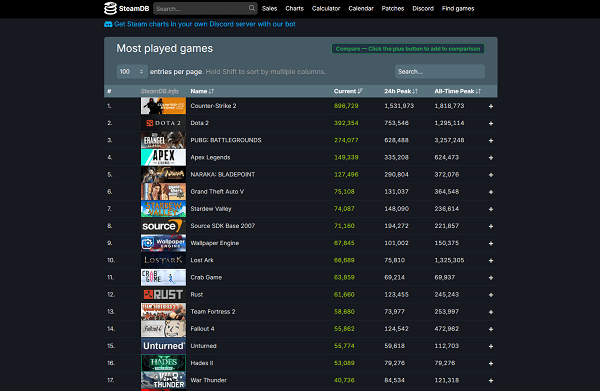
User Reviews and Feedback: SteamDB displays user reviews and feedback on games, including overall ratings, positive review ratios, recent reviews, etc. This information can help users decide whether to purchase a game and understand other players' experiences.
Updates and Patches: SteamDB also provides information about game updates and patches, including update content, release dates, file sizes, etc. This is useful for players and developers who are concerned about game updates and improvements.
Sales and Discounts: SteamDB provides information about sales events and discounts on the Steam platform, including ongoing sales events, discounted games, historical lowest prices, etc. This allows users to timely learn about discount information and purchase games at the right time.
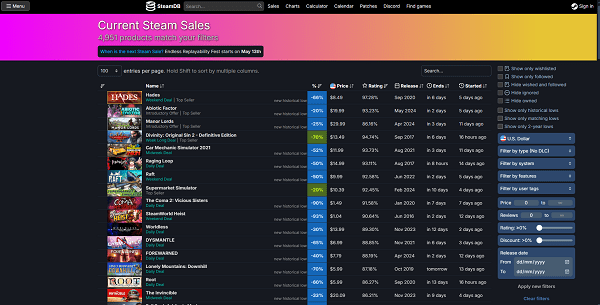
API Documentation and Tools: SteamDB also provides documentation and tools related to the Steam platform API, allowing developers to utilize Steam data for development and analysis. These tools include Steam database search, SteamID conversion, price history queries, etc.
3. How to fix the issue of Steam games stopping after clicking to start:
1). Check game file integrity:
Game file corruption or loss is a common cause of game startup failure. Steam provides a built-in tool to verify game files and repair any corrupt or missing files. We can use it to solve this problem.
Open the Steam client, find the problematic game, right-click on the game icon, and select "Properties".
In the pop-up window, click the "Local Files" tab, and then click "Verify Integrity of Game Files".
Steam will automatically detect and repair corrupted or missing game files. Restart the game to see if the problem is resolved.
2). Update graphics card drivers:
Outdated or incompatible graphics card drivers can also cause game startup failure. Therefore, it is essential to ensure that the graphics card drivers are up to date. If you are unsure whether the graphics card drivers are abnormal, it is recommended that you can use Driver Talent to help you identify and update them in one click, and restart your computer after completing the update to ensure that the graphics card drivers work normally.
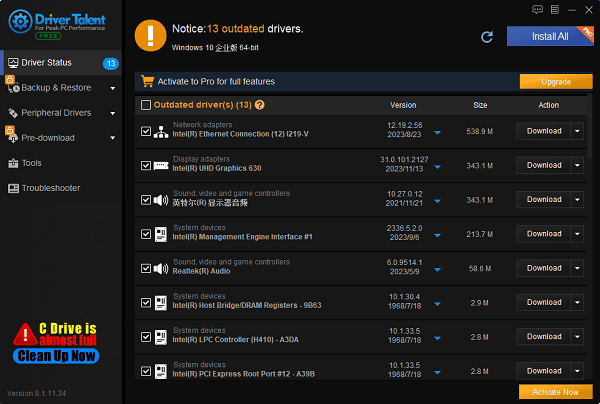
3). Close unnecessary background programs:
Sometimes, some programs running in the background may conflict with the game, causing it to fail to start. Players can use the Task Manager to close these unnecessary background programs and then try to start the game.
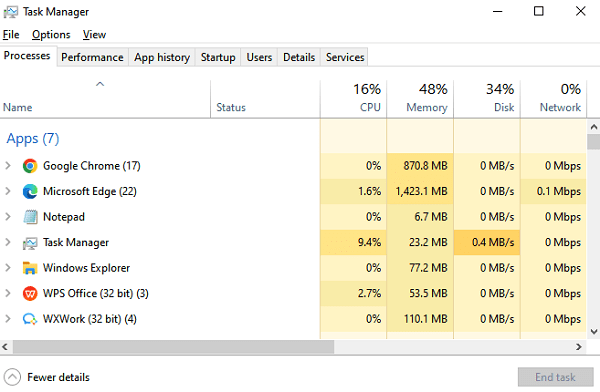
4). Check firewall and antivirus settings:
Firewall and antivirus software may mistakenly identify game files as threats, preventing them from running properly. Players can check the settings of the firewall and antivirus software to ensure that they do not block the operation of Steam or game files.
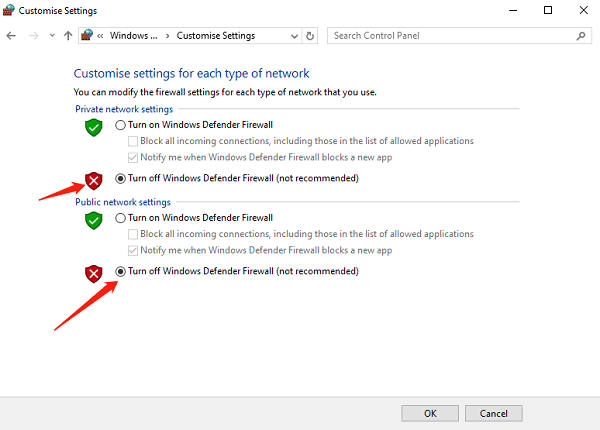
5). System updates:
System updates may cause compatibility issues with games. Make sure that your operating system and games are up to date to reduce the occurrence of such issues.
6). Graphics settings issues:
Some games may fail to start due to incompatible graphics settings. You can try adjusting the graphics settings to a lower level through the Steam launch options or the game settings menu, and then try restarting the game.
The above are what Steam games are and the reasons for and solutions to Steam games stopping after clicking to start. If you encounter problems with network cards, graphics cards, Bluetooth, sound cards, and other drivers, you can use "Driver Talent" to detect and repair them. Meanwhile, "Driver Talent" supports driver download, driver installation, driver backup, etc., and can flexibly install drivers.
See also:
AMD Releases New Driver: Version 24.4.1 for Comprehensive Upgrade Experience
Fix: Dell computer displays English letters during startup and fails to boot
What does broadband mean and a troubleshooting guide for resolving broadband connection error 651
What is a HDMI used for and the solution to no sound on an external monitor connected via HDMI









