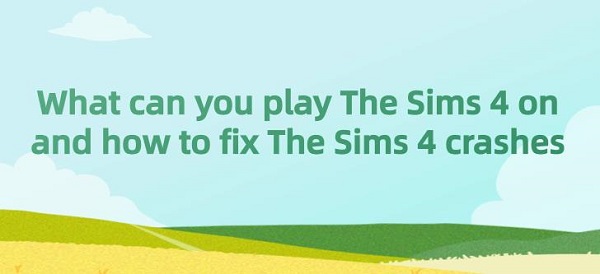
The Sims 4, as the fourth installment in "The Sims" series, is a life simulation game developed by Maxis and The Sims Studio and published by Electronic Arts. This game allows players to control virtual characters (also known as "Sims") and guide them through their daily lives, including fulfilling basic needs, developing careers, building relationships, and decorating homes. Players can customize their characters' appearance, personality, and goals, thereby shaping a unique virtual world. The game satisfies players' desires for virtual socialization, exploration, and creativity while also being an artistic and entertaining gaming experience.
CONTENTS:
3. What Platforms Can You Play TheSims 4 On
4. How to Fix TheSims 4 Crashes
Create Characters: Before starting the game, you can create one or more virtual characters. You can customize their appearance, personality, skills, and goals to make them as you desire.
Build and Decorate Homes: You can construct new houses or renovate existing ones. By selecting different furniture, decorations, and structures, you can create unique residences to meet your characters' needs and tastes.
Fulfill Basic Needs: In the game, you need to ensure that your characters fulfill their basic life needs such as eating, sleeping, socializing, and personal hygiene. If these needs are not met, your characters may become unhappy or even ill.

Develop Careers: You can choose your characters' careers and career development paths. Through work and study, you can improve their skills, earn money, and increase their social status.
Build Relationships: In the game, your characters can establish various relationships with other virtual characters, including friendships, romantic relationships, marriage, and family. These relationships affect the characters' emotional states and life experiences.
Pursue Goals: Each character has their own life goals and aspirations. You can help them achieve these goals to make their lives more fulfilling and satisfying.
Explore the Game World: Apart from living at home, your characters can explore various locations in the game such as parks, malls, restaurants, etc. These places offer various social, entertainment, and shopping activities.
Use Expansion Packs: The game has many expansion packs and downloadable content that add new features, activities, and experiences to the game. You can choose to install and use these expansion packs according to your preferences.
"Modded Sims 4" refers to installing custom modifications or mods in The Sims 4 game. These modifications can be made by players or shared by other players, and through these modifications, players can add, change, or adjust the game's features, content, appearance, etc. These mods can bring new items, characters, tasks, game mechanisms, etc., enriching the gaming experience.
Furniture and Decorations: These mods can add new furniture, decorations, wallpapers, floors, etc., enriching the building and interior design options in the game.
Clothing and Hairstyles: Players can use mods to add various new clothing, accessories, and hairstyles to the characters in the game, making character appearances more diverse.
Buildings and Worlds: Some mods add new buildings, areas, or entire worlds, expanding the game's map and gameplay.
Gameplay: These mods may add new professions, skills, tasks, activities, or change existing game mechanisms, providing players with a completely new gaming experience.
Character Behaviors and Emotion Systems: Some mods adjust character behavior patterns, emotion systems, or social interactions, increasing the complexity and realism of character interactions.

Appearance Enhancements: These mods can modify characters' appearance features, skin textures, facial features, etc., enhancing the game's graphics quality and visual effects.
Stories and Tasks: Some mods add new storylines, task lines, or events, providing players with more game challenges and fun.
3. What Platforms Can You Play The Sims 4 On:
Windows PC
macOS
Xbox One
PlayStation 4
Xbox Series X/S
PlayStation 5
4. How to Fix TheSims 4 Crashes:
1). System Compatibility Issues:
Cause: Your computer or gaming device may not meet the minimum system requirements for The Sims 4, especially regarding the operating system version and DirectX version. Incompatible systems may result in unstable game performance or crashes.
Solution: Confirm whether your computer or gaming device meets the minimum system requirements for The Sims 4. If not, consider upgrading hardware or changing devices.
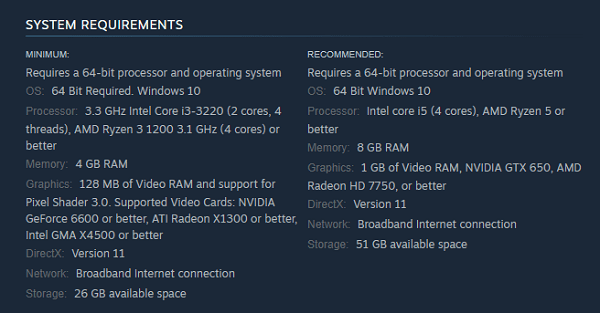
2). Outdated Graphics Card Drivers:
Cause: Outdated graphics card drivers may not fully utilize the graphics card's performance, leading to various issues during gameplay, including crashes.
Solution: Update your graphics driver and other hardware drivers to the latest version.
①. Recommended using Driver Talent to perform a one-click detection of computer drivers. Driver Talent is a professional driver management software that intelligently detects computer hardware and automatically finds and installs corresponding drivers, including graphics cards, network cards, motherboard drivers, etc.

②. Visit the official website of your device manufacturer to download the latest drivers. After ensuring you have selected the appropriate drivers for your device model and operating system, proceed to download and install them. After installation, restart your computer and then try restarting the game.
3). Game File Corruption:
Cause: Game files may become corrupted due to incomplete downloads, hard disk errors, or virus infections, leading to the game not running properly.
Solution: Use the "Repair Game" feature in the game launcher to repair game files. This feature checks the integrity of game files and repairs any damage or loss. Open the game launcher, find the "Repair Game" option, and perform the repair operation.
4). Conflict with MODs or Custom Content:
Cause: Third-party mods or custom content may be incompatible with game updates.
Solution: Disable all third-party mods and custom content, then enable them one by one to determine which one may cause the game to crash. Update or delete mods and content that are incompatible with the game version. Ensure that all mods and custom content you download are compatible with the current game version.
5). Insufficient Memory:
Cause:The Sims 4 requires sufficient memory space to run. If the system memory is insufficient, the game may crash.
Solution:
①. Close unnecessary background programs to free up memory space.
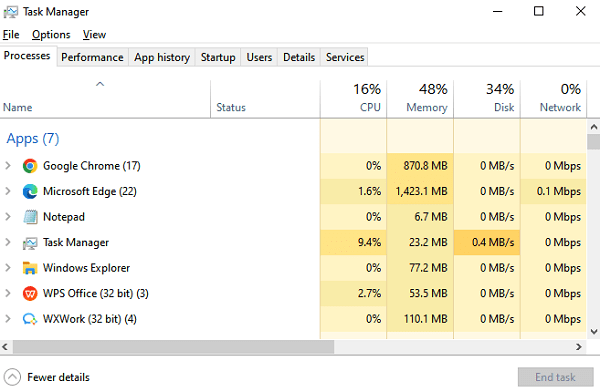
②. consider upgrading your computer's memory to improve game performance.
③. Use software like DTCleaner to clean system junk files, ensuring sufficient hard disk space and memory resources for the game to use.
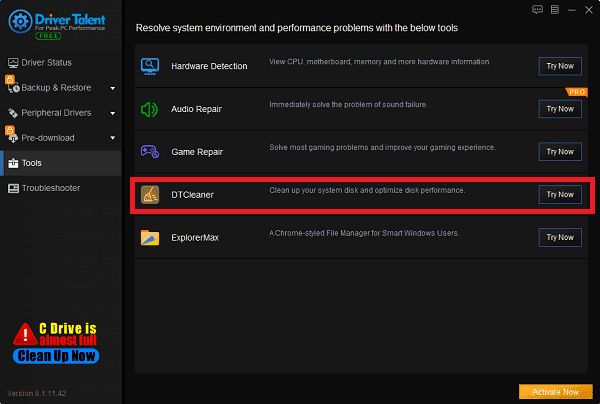
Above are the details on what platforms TheSims 4 can be played on and how to fix TheSims 4 crashes. If you encounter driver-related issues such as network card, graphics card, Bluetooth, sound card, etc., you can download Driver Talent for detection and repair. Meanwhile, Driver Talent supports driver downloads, installations, backups, etc., providing flexible driver installation options.
See also:
What is Realtek on my computer and the way to download and install Realtek audio drivers
Which is better, the i5 or the i7, and an introduction to the differences between them
How to connect gamepad to TV and the solution to install a gamepad on my PC









