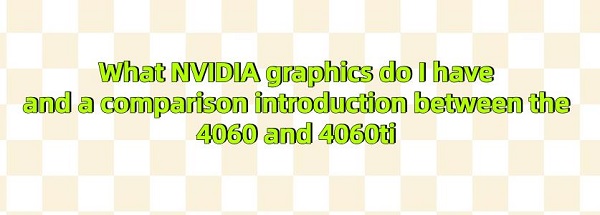
NVIDIA graphics cards are graphic processing units (GPUs) manufactured by the American company NVIDIA, used for computer graphics rendering and display. These cards are widely utilized in various fields such as gaming, graphic design, scientific computing, and artificial intelligence. The NVIDIA graphics card product line includes series like GeForce, Quadro, Tesla, and NVIDIA RTX, each tailored to different market demands and application scenarios, offering varying levels of performance and functionality.
CONTENTS:
1. Types of NVIDIA Graphics Cards
2. How to Choose a Laptop NVIDIA Graphics Card
3. How to Identify Your NVIDIA Graphics Card
4. NVIDIA Graphics Card Comparison
1. Types of NVIDIA Graphics Cards:
1). GeForce Series:
Purpose: Primarily targeted at personal computers and gaming consoles, providing high-performance graphics processing capabilities suitable for gaming, multimedia entertainment, and everyday applications.
Features: Outstanding gaming performance, graphics processing capabilities, and video encoding/decoding capabilities. Supports graphics APIs like DirectX and OpenGL and typically comes equipped with various gaming-enhancing features such as NVIDIA DLSS and Ray Tracing.
2). Quadro Series:
Purpose: Mainly used in professional workstations and graphic design fields, suitable for CAD design, digital content creation, medical imaging, and other professional applications.
Features: High stability, reliability, and precision, supporting high-performance computing and precise graphics rendering required by professional applications. Typically equipped with large-capacity memory, professional-grade graphics drivers, and optimized graphics processing algorithms.
3). Tesla Series:
Purpose: Mainly used in high-performance computing and scientific research fields, suitable for tasks such as deep learning, artificial intelligence, and physics simulations.
Features: Powerful parallel computing capabilities and high-speed data transfer, supporting large-scale parallel processing and deep learning frameworks like CUDA, TensorFlow, etc. Typically equipped with large-capacity memory and professional-grade computing accelerators.
4). NVIDIA RTX Series:
Purpose: Focuses on advanced graphics technologies such as real-time ray tracing and deep learning, suitable for gaming, movie special effects, industrial design, and other fields.
Features: Supports advanced features like real-time ray tracing, AI acceleration, and real-time rendering. Equipped with dedicated RT cores and Tensor cores for ray tracing and deep learning tasks. Typically equipped with high-performance GPU chips and large-capacity memory.

2. How to Choose a Laptop NVIDIA Graphics Card:
1). Performance Requirements:
First, determine your performance needs based on the applications and games you'll be running. If you need to handle graphics-intensive tasks like gaming, video editing, or 3D modeling, you may require a higher-performance GPU.
If the primary usage is office work, web browsing, or lightweight entertainment, low to mid-range GPUs are usually sufficient.
2). Budget Consideration:
Choose a GPU according to your budget. Typically, more powerful GPUs come with higher prices.
Consider the price-performance ratio; sometimes mid-range GPUs may meet your needs at a more suitable price than high-end GPUs.
3). Power Management and Cooling:
The power management and cooling system of a laptop are crucial for the performance and stability of the GPU. When choosing a GPU that fits your usage needs, consider its impact on battery life and heat dissipation performance.
Some high-performance GPUs may require more power and better cooling systems to maintain stable operation, which may result in thicker or heavier laptops.
4). Features and Technologies:
Consider whether you need specific features and technologies such as real-time ray tracing (RTX series), DLSS, NVIDIA Reflex, etc. These features may enhance gaming performance and visual experience.
5). Brand and Model:
Different laptop brands may offer different NVIDIA GPUs, and some may have their customized versions. Opting for well-known brands and reliable models can increase confidence and assurance.

6). Consultation:
If you're unsure about GPU selection, consult professionals or read professional reviews and comparisons. They typically provide detailed information on GPU performance, advantages, and suitability for various scenarios.
3. How to Identify Your NVIDIA Graphics Card:
Device Manager: In the Windows system, you can use Device Manager to view installed GPUs. Press Win + X keys, then choose "Device Manager". Under "Display Adapters", you'll see your NVIDIA GPU model.
System Information Tool: You can also use system information tools to check your NVIDIA GPU model. In Windows, press Win + R keys, type "dxdiag", then press Enter to open the DirectX Diagnostic Tool. Under the "Display" tab, you can see your GPU model.
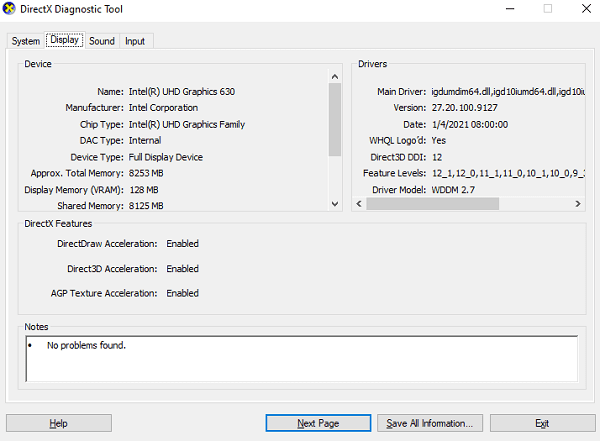
NVIDIA Control Panel: If your laptop has the NVIDIA Control Panel installed, you can open it to view your GPU information. Right-click on the desktop, choose "NVIDIA Control Panel", then select "System Information" from the left menu to see your GPU model.
Manufacturer's Website: You can also visit the official website of your laptop manufacturer to find your model and configuration information. Detailed hardware specifications, including GPU models, are usually listed on product pages or support pages.
4. NVIDIA Graphics Card Comparison:
1). Core Configuration and Performance:
CUDA Core Count: The RTX 4060 Ti has a significantly higher number of CUDA cores compared to the RTX 4060, resulting in better parallel processing capability and performance in complex graphics rendering and computation tasks. The former is equipped with approximately 3288 cores, while the latter has 2880 cores.
Memory Configuration: The RTX 4060 Ti offers more flexible choices with 8GB or 16GB of GDDR6 memory, while the RTX 4060 comes with 8GB of GDDR5X memory. The larger memory capacity and updated GDDR6 technology allow the 4060 Ti to handle high-resolution textures and large datasets more efficiently, especially when advanced graphics features like ray tracing are enabled.

Core Frequency and Power Consumption: The 4060 Ti not only has an advantage in core frequency, reaching up to 1898MHz boost frequency compared to the 1777MHz of the 4060 but also has a higher power consumption, with a TDP of 215W compared to 175W of the 4060.
2). Real-World Application and Gaming Experience:
In terms of gaming performance, the RTX 4060 Ti can provide higher frame rates in most games, especially when advanced technologies like ray tracing and DLSS are enabled. The performance difference between the two can be significant, with the 4060 Ti offering approximately 1.15 to 1.2 times the performance of the 4060 without frame generation technology and up to 1.7 times with frame generation technology enabled. This means that for gamers seeking the ultimate gaming experience, the 4060 Ti is undoubtedly the better choice. However, to achieve better performance, it's important to install the corresponding GPU drivers on the computer. Installing GPU drivers can help manage and optimize GPU performance. You can use "Driver Talent" to quickly identify and install drivers.
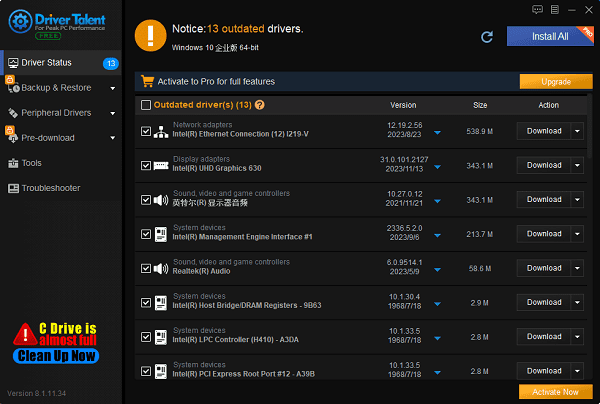
3). Price and Value for Money:
Considering the cost factor, the RTX 4060 Ti is naturally priced higher than the 4060 due to its higher performance positioning. According to previous market information, the price difference between the two may reach several hundred yuan or even more. For users with limited budgets, the 4060 provides a more balanced performance-to-price ratio and can meet most daily gaming and medium graphics processing needs, making it a cost-effective choice.
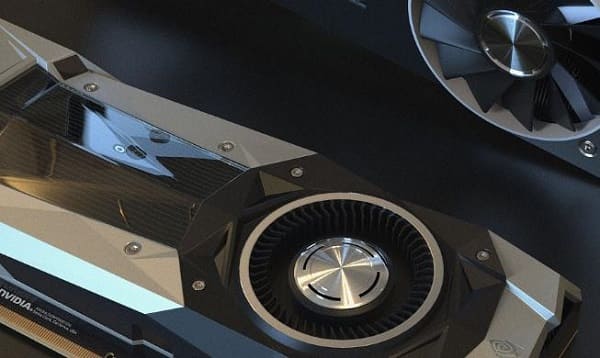
4). Selection Advice:
Whether to choose the RTX 4060 or RTX 4060 Ti ultimately depends on individual needs and budgets. If you are a hardcore gamer pursuing the ultimate gaming experience or a professional requiring to handle complex graphic design and video editing tasks, the additional performance investment of the RTX 4060 Ti will bring significant returns. On the other hand, if you primarily engage in 1080P gaming, occasionally venture into 2K resolutions, and are sensitive to budgets, the 4060 can meet your needs more economically.
These are the details regarding which NVIDIA graphics card you are using and a comparison between the RTX 4060 and 4060 Ti. If you encounter driver-related issues with your network card, graphics card, Bluetooth, sound card, etc., you can download "Driver Talent" to diagnose and repair them. Additionally, "Driver Talent" supports driver downloads, installations, backups, and offers flexible driver management capabilities.
See also:
Do wireless keyboards need a USB and the way to connect a Wireless Keyboard and Mouse to a computer
NVIDIA Graphics Card Driver and Detailed Guide for Updating NVIDIA Graphics Card Driver
What does a wireless USB do and tutorial for using USB wireless network card









