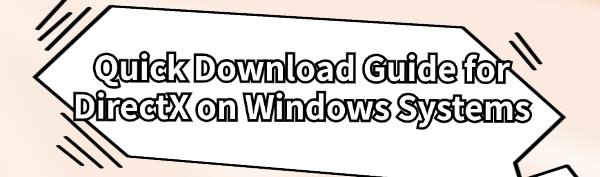DirectX is a set of multimedia technologies by Microsoft for graphics and sound on Windows systems. This guide provides a quick and simple method to download and install DirectX, ensuring smooth operation of your multimedia applications and games.
What is DirectX
DirectX is a set of APIs developed by Microsoft for handling multimedia tasks, mainly in gaming and video applications. It enables software to communicate directly with hardware, enhancing visual and audio performance for smoother gameplay and multimedia applications.
Updating Your Computer Drivers
Ensuring that your graphics and audio card drivers are up-to-date can significantly improve overall visual and audio performance. It's recommended to use Driver Talent to automatically detect and update your drivers, saving time and avoiding the risk of downloading or installing incorrect drivers.
Click the download button to get the latest version of Driver Talent. Install and open the software, then click "Scan".
After scanning, it will display any drivers that need to be installed or updated. Find the drivers that need updating in the results list and click the "Download" button.
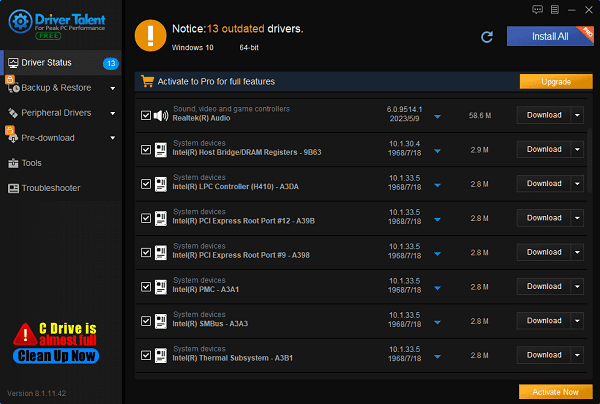
After updating, it's recommended to restart your computer to ensure the updated drivers take effect.
Installing the Latest Version of DirectX
1). Checking the DirectX Version
Press the Windows key + R to open the Run dialog box, type "dxdiag", and press Enter.
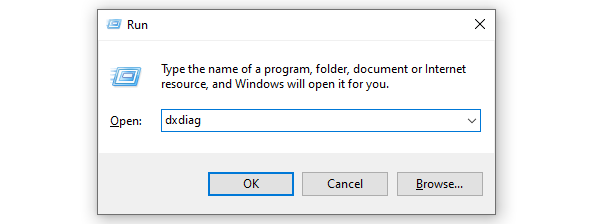
In the DirectX Diagnostic Tool, check the DirectX version information.
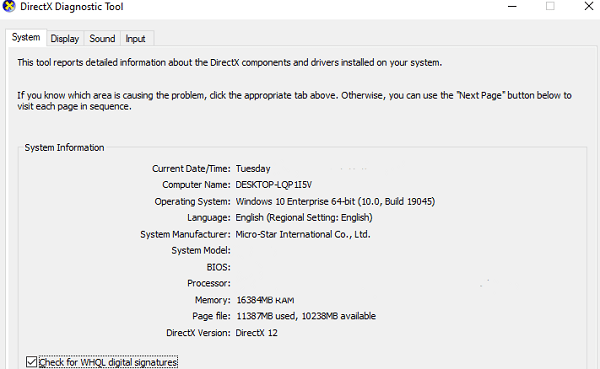
2). On Windows 10
Press the Windowskey + I on your keyboard to open the settings window.
In the settings window, click "Update & Security".
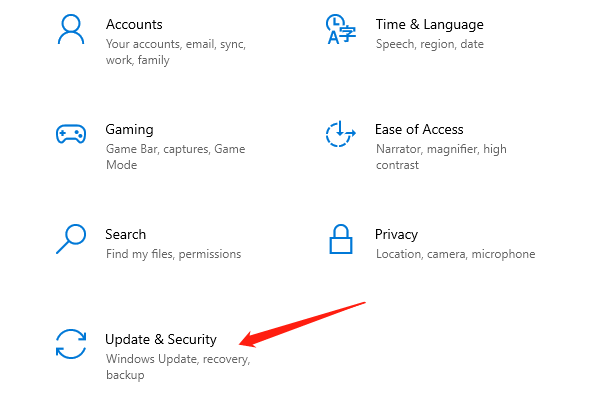
Click "Check for updates". Windows will start searching for available updates.
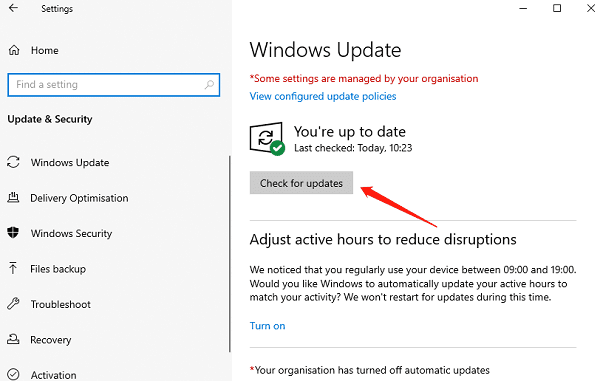
If there are available updates, Windows will automatically download and install them.
After completion, restart your computer to ensure the updates take effect.
3). On Windows 11
Press the Windows key on your keyboard, type "Check for updates", and click "Check for updates".
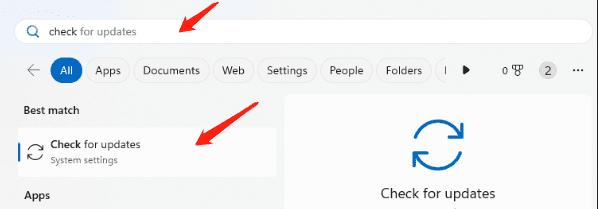
Click "Check for updates", and Windows will scan and automatically download any available updates.
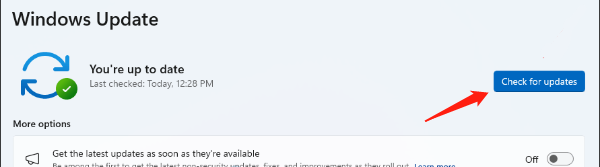
If updates are available, Windows will download and install them. After completion, restart your computer to apply the updates.
By following the steps in this guide, you can easily download and install DirectX for Windows systems, enhancing the performance of your games and multimedia applications. Hope this quick download guide helps you resolve any issues and enjoy a better multimedia experience.
See also:
What is the printer driver and how to download it
Printer Offline Troubleshooting Guide
How to Update Bluetooth Drivers